New
#1
My notepad text showing weird symbols and characters
Hi,
Please can you help me, I suffered from a virus attack and my computer is no longer behaving properly! Microsoft Office won't open and I had some backups made by Macrium Reflect which look like they are corrupt and the icon of the backup has changed to notepad and when I want to restore, Macrium no longer recongnised them.The main thing is my important notepad text files, which were kept on a separate drive, have changed to some weird charaters as well! Is there anyway I can convert them back to my original text?
Thank you!
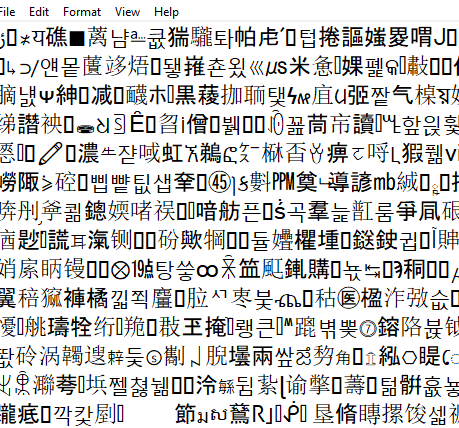


 Quote
Quote