New
#1
Windows 10 Calculator and other UWP apps crashing
Currently having an issue when I launch either Calculator or the Photos app the only apps I really use on Windows 10 it crashes and force closes immediately. I tried resetting, reinstalling the apps using powershell commands following this guide here but to no avail. Also tried directly from Settings and doing a reset and complete reinstall from the Microsoft Store.
I recently did a in-place upgrade for Windows 10 and the same issue occurs. I tried doing sfc /scannow, DISM repair, and using the Settings Windows Store Apps troubleshooter. I checked my event viewer and see these errors. I also tried making a brand new user account w/ admin privileges same issue. Tried safe mode same thing.
Calculator App event viewer logs:
Photos App event viewer logs:Code:Faulting application name: Calculator.exe, version: 10.1908.0.0, time stamp: 0x5d71981f Faulting module name: Windows.UI.Xaml.dll, version: 10.0.18362.449, time stamp: 0xb90db728 Exception code: 0xc000027b Fault offset: 0x0000000000712ec0 Faulting process id: 0x5e4c Faulting application start time: 0x01d591985bfb0519 Faulting application path: C:\Program Files\WindowsApps\Microsoft.WindowsCalculator_10.1908.0.0_x64__8wekyb3d8bbwe\Calculator.exe Faulting module path: C:\Windows\System32\Windows.UI.Xaml.dll Report Id: 6f39f413-d9c1-4f47-8124-51b673fedc39 Faulting package full name: Microsoft.WindowsCalculator_10.1908.0.0_x64__8wekyb3d8bbwe Faulting package-relative application ID: App
I also tried launching it directly from C:\Program Files\WindowsApps\Microsoft.WindowsCalculator_10.1908.0.0_x64__8wekyb3d8bbwe\Calculator.exe and I get these specific error messages.Code:Faulting application name: Microsoft.Photos.exe, version: 2019.19071.17920.0, time stamp: 0x5d816006 Faulting module name: Windows.UI.Xaml.dll, version: 10.0.18362.449, time stamp: 0xb90db728 Exception code: 0xc000027b Fault offset: 0x0000000000712ec0 Faulting process id: 0xac0 Faulting application start time: 0x01d59197ea366176 Faulting application path: C:\Program Files\WindowsApps\Microsoft.Windows.Photos_2019.19071.17920.0_x64__8wekyb3d8bbwe\Microsoft.Photos.exe Faulting module path: C:\Windows\System32\Windows.UI.Xaml.dll Report Id: 86dd3141-9f0b-41ab-b4a1-b25184eea4ac Faulting package full name: Microsoft.Windows.Photos_2019.19071.17920.0_x64__8wekyb3d8bbwe Faulting package-relative application ID: App
winver:
I've tried every other app and they work fine on my PC besides these two apps that I only use the most. Just for testing I've also tried searching for "@{Microsoft.WindowsCalculator" in my Registry Finder program and resetting / deleting all values to see if it would have any type of effect same issue. Of course I made a system restore point / backup before doing so just to see if it would help but still the issue is persisting.


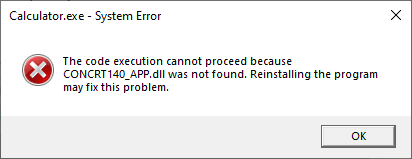
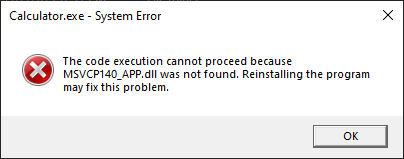
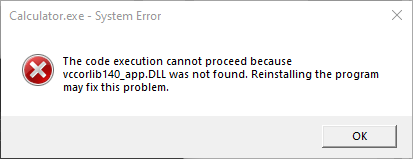


 Quote
Quote