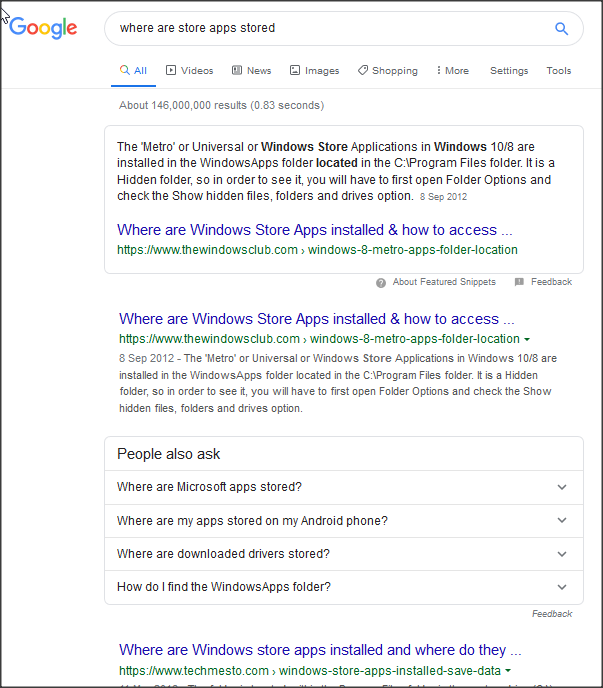New
#1
How do i get a dowloaded app to start with windows in tray or taskbar
Essentially I want this program (app to reside in my system tray or task bar on windows start up
I do know how to start a program with windows ………(but am not familiar with auto minimizing I to the system tray)
I do not even know where downloaded apps are stored on my laptop
Is the functionality to start in task bar or system tray natively supposed to be in the app or can windows force it to do so?
Can this be achieved with task scheduler too?
Thanks


 Quote
Quote