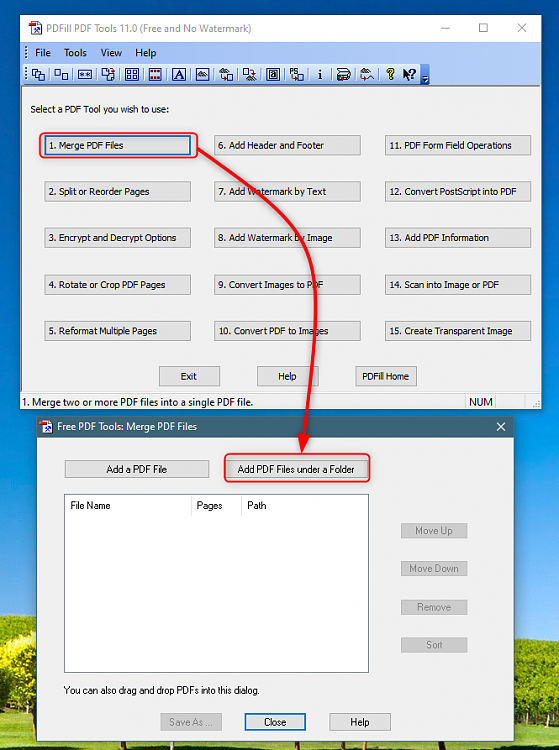New
#1
PDF Utility to combine many folders of pdf's into a single pdf file
I am looking for a software that I found several years back but can no longer locate. It was like a PDf 'Multi-tool' and one of its features was the ability to combine multiple folders containing pdf's and create a kind of single-file Pdf "book".
This was a multipurpose utility and the ability to combine pdf's in this manner was just one of several things it could do with pdf's. In the final output from it, the folders that contain the files show up as separator pages with the folder's name on it. This part is essential in order to maintain separation
The end result was a single-file pdf "book" rather than folders with hundreds of pdf files stored in multiple subfolders.
I hope this description is good enough for someone to point me to the right application.


 Quote
Quote