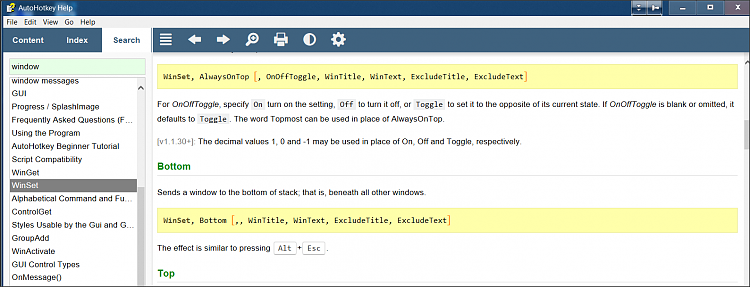New
#1
Force One Program To Run Behind Another
I currently have Cortana set up to operate Kodi which works great, but after each command i have to tell it to close the window, it displays an error message and often displays in fullscreen, all of which is very clunky.
I'm looking for a way to force Cortana to always run behind Kodi, so that all this stuff is hidden, the opposite to always on top, but can't find a solution. How can i achieve this?


 Quote
Quote