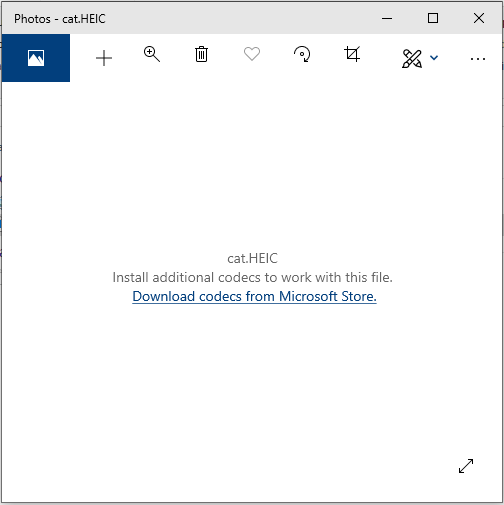New
#1
How to find the installation directory or executable launch directory?
How do I find the installation directory or executable launch directory of "Pictures Opener - Heic Supported Including Convert"?
I installed it from the Windows app store.
I know how to launch it from Windows 10. And if I've already downloaded the file, I know how to open the .heic file using this app.
But when I open a picture from a web browser (instead of downloading it), such as Firefox, it asks me which program to open the HEIC file from. I then have to browse for the installation directory of this app, and look for the executable.
But I can't find the installation directory, nor the executable.


 Quote
Quote