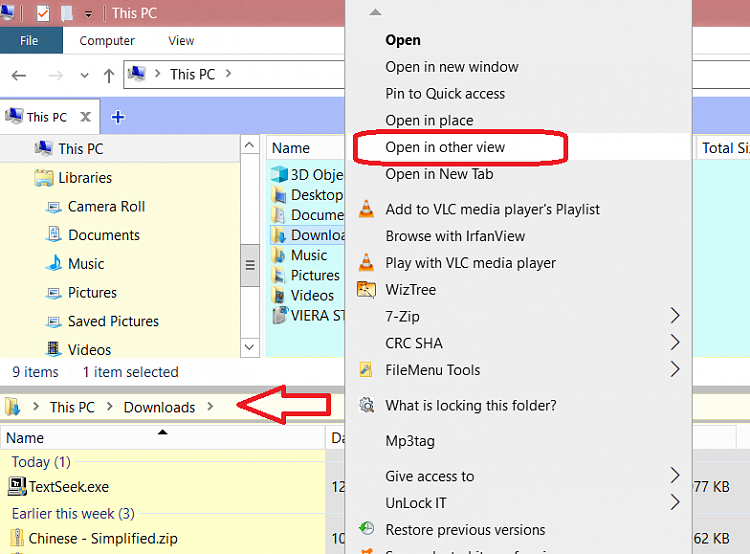New
#1
Any reliable way to get the parent folder in File Explorer?
I noticed that if you click the Documents folder on the navigation pane and then want to go to the parent folder, the usual parent folder shortcuts don't work (such as Alt+↑ or backspace), they instead get you to "This PC".
Is there any shortcut to get the real parent folder?
Any help much appreciated


 Quote
Quote