New
#1
Start menu weather tile
My start menu weather tile displayed temps and so forth when this installation of Win 10 was new (about four days ago). I didn't mess with it because I kind of liked it there. But now it is just a turquoise coloured tile...no information at all...and when I click on it it opens up full screen.
How can I get it back the way it was?


 Quote
Quote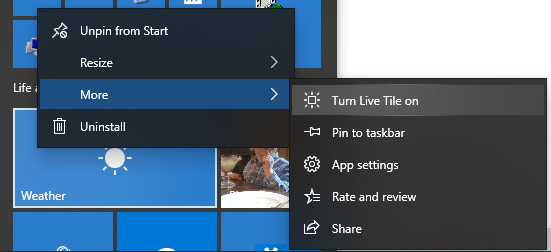

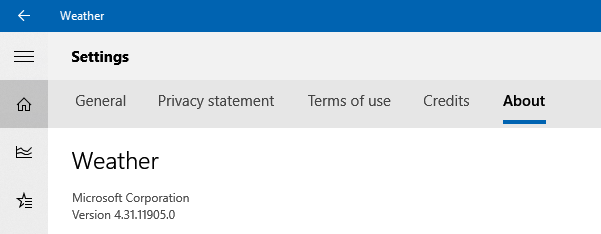
 )
)
