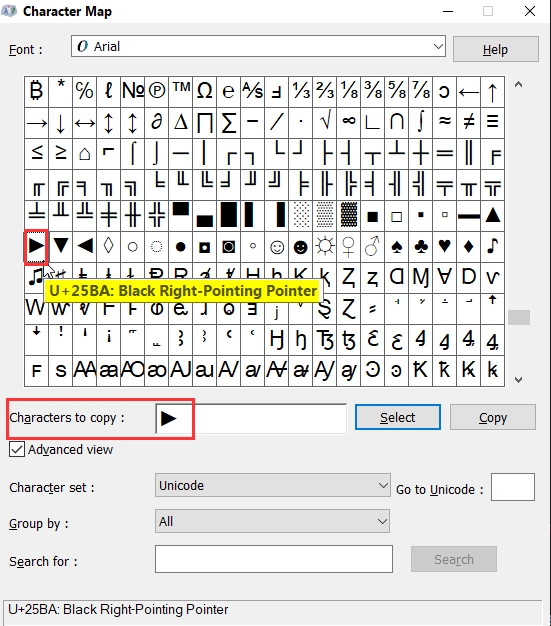New
#11
winaero tweaker?
-
-
New #12
I always customise my installation ISO prior to installation. This vastly reduces the amount of changes or tweaks to perform post installation.
I then run scripts that suit my needs, like removing pretty much all the apps and setting WU the way I want etc.
I then run many .REG tweaks using .bat, .cmd, or .ps1 files [ I put them in a folder and they all get run one after another from there via a single script ]. The .REG tweaks are mainly from TenForums with the rest being from Winaero and one or two from other sources. I have set everything up so it is pretty much automated!
I have used Winaero for a VERY long time [ on several systems ] and I have never had a problem. I do like the fact that they have taken the time to document the tweaks which just shows their dedication and quite rightly makes you feel comfortable with using them!
I hope this helps!
-
New #13
Clock fix for colon works fine:
Win 10 Pro Creators update taskbar clock anomaly - any suggestions?
Does anyone know where to look for the "Play" button as used by system font?
Mine needs a fix. This should appear:
Here:
-
New #14
-
New #15
Hello @RebornJumpman,
There are several ways to achieve this using third-party software. These include MSMG, WinToolKit, WinReducer etc. I have recently been using WinReducer.
I hope this helps!
-
New #16
-
New #17
Hello @RebornJumpman,
The best way to do this is to write out a plan, starting with what you want excluded and the settings you want to customise. It will probably take several attempts to get it just right but you can test it in a VM. After the final installation there are a few very good third-party software [ FREE ] to customise it even further etc.
I hope this helps!
-
-
-
-
New #20
A link please, it's still 0.16.1.0 on their site and program itself doesn't react to update query.
Related Discussions




 Quote
Quote