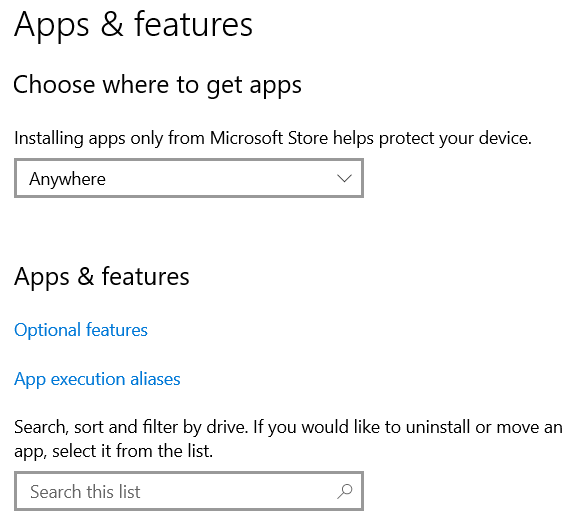New
#1
How to completely lock down "Choose where to get apps"?
It's all too easy to just go into Settings and just select "From anywhere" (the family computer is often filled with malware because of it. Just a regular computer with just one account and just wifi from the internet provider. No idea what other info I need to provide - and the computer is on Windows 10).
How can I completely and utterly disable any other settings than "From Microsoft Store"?


 Quote
Quote