New
#1
Taskbar Clock Setting
Does anyone know why my clock shows thus:
Instead of a colon I have these boxes. I have tried settings but to no avail.
Does anyone know why my clock shows thus:
Instead of a colon I have these boxes. I have tried settings but to no avail.
Have you been using WinAero Tweaker to change you system font? That usually does it. See....
Strange symbol between figures of clock on taskbar.
That is def what causes that.
Is there any other way to get seconds on TB clock?
Yes. I use this tutorial:
Hide or Show Seconds on Taskbar Clock in Windows 10
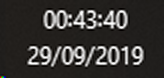
Rept! TY
One of the tweaks in WAT causes graphic glitches for me on windows builds after 1809. Just some blinking apps or windows.
I made an image just before using WAT. The blinking was annoying so I restored image. Then it was perfect.
Something was causing CPU spikes or may be DPC latency spikes? I didn't realize it was caused WAT tweak until last Thursday.
I am dying to find out which tweak it was.