New
#1
Personal Vault
-
-
-
New #3
Here's some more details about OneDrive Personal Vault to help.
https://www.microsoft.com/en-us/micr...ional-storage/
Microsoft OneDrive
Protect your OneDrive files in Personal Vault - OneDrive
-
New #4
The why put it in my onedrive, I do not have 365, only 100gb storage. Can I delete it?
Gort
- - - Updated - - -
Can't delete from website, did delete from laptop.
Gort
-
New #5
Why indeed? I suppose as a tease to subscribe to Office 365. I found it odd even those who pay for storage plans, like 100g are stilll limited to this 3 file limit.
I thought of deleting this 'Personal Vault' too, but like other seemingly required OneDrive folders unused by me such as 'Documents' and 'Attachments', and that when deleted, will just reappear again - I figured why bother? I did find it odd however my OneDrive phone app doesn't include this new 'Personal Vault'.
Worth noting, when I opened my desktop OneDrive the first time, and was prompted to check out the 'Personal Vault', the program updated itself and yet did not change the version number, it remains 19.152.0801.0008.
However it did move itself from:
C:\Users\[USERNAME]\AppData\Local\Microsoft\OneDrive\OneDrive.exe
to a new folder it created under Program Files (x86):
C:\Program Files (x86)\Microsoft OneDrive\OneDrive.exe
I only found this out when my pinned task bar icon became obsolete.
Updated: On second thought, I hate looking at something I'm not going to use. And while I was told online I could not delete this 'Personal Vault', I was told I could 'Disable' it once I provided authorization so it would be hidden. Then when I opened my desktop app, the folder disappeared.Last edited by Farvatten; 26 Sep 2019 at 21:26. Reason: Found out I could hide it
-
New #6
My problem is that it won't authenticate, at least when using Microsoft Authenticator app via iOS.
Gort
-
New #7
I only use the free version of One Drive. The three file limit is useless - how to do remove / uninstall Personal Vault?
-
New #8
If you go online to your OneDrive account and click to delete this Personal Vault Folder it will say you can't, however it will give instructions on how you can hide it.
It then takes you through a couple "Are you sure? 'Y/N' " dialogs before it will disappear in the browser, later starting the desktop app it then disappeared for me.
I could not agree more.
This is the official text from the Microsoft announcement found here:
Announcing OneDrive Personal Vault and additional storage options
"If you are using OneDrive’s free or standalone 100 GB plan, you can try Personal Vault with a limited number of files. Office 365 subscribers can store as many files as they want in Personal Vault, up to their storage limit."Last edited by Farvatten; 28 Sep 2019 at 13:51.
-
-
-
Related Discussions


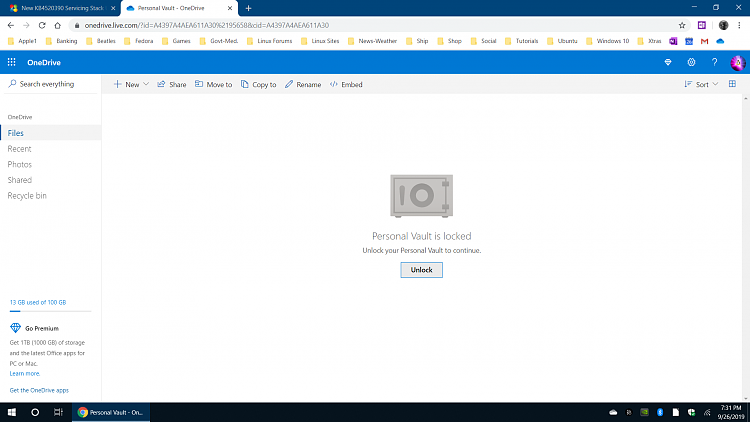

 Quote
Quote

