New
#11
Personal Vault
-
-
New #12
useless
You got me.. This is useless for me too..I've looked everywhere in settings there is No disabling it in android version which is where I use it most. It's there's a desktop version there should be an android version, cos they should not assume everyone has a computer. I do have one but use my cell phones version most. Not what I'd one does not have a computer they don't have that option?? I That's a con for me already.
Also I have a mind or my own and decide which version of Office I want to run. I have Office 2019 and should not be decided by then whether I should have office 365 or another. Plus if you say there's a limit of 3 files.. they it's pointless because the files I could want to protect are more then 3..making this again.. useless!
Another thing is I looked everywhere on my files on Android and there's nothing about one drive. I tried also removing it.. it has a mind of its own reappearing.. AND as much as personal vault is DOCUMENTS and ATTACHMENTS which I don't use.. do the same.. it's really annoying entre I already have a Documents folder of MY OWN and don't need attachment folders.. they're should also be an option. .. I have already too little space for what I need.. 5GB but I usually also transfer them to my external drive so it's fine and tolerated but.. then have those 3 annoying things that won't remove themselves.. and occupy MORE of the little space I have. Plus because of this I'm having quite a hard time updating space whenever it says it's full and I transfer files to my fine.. it takes too damn long to update and realize the files aren't there anymore so it should assume directly it's empty again.. 🤦*♀️this happened to me yesterday.. it was a loooong day for be because of this.. I already have enough annoyances of my own and to having to deal with this one more..
-
New #13
Not sure if this will help with what's happening with your Android issue.
I too made the mistake of trying this Personal Vault offer when the option first appeared one morning on my Windows Desktop version back in Sept of 2019.
Like you, I soon realized this 3 file limit was useless, and it was just a hook to get me to invest in a subscription to Office 365.
And yet for the life of my I could not find a way to remove the directory afterwards.
However I did find a way to hide it.
I wish I'd taken some screenshots before when I hid it.
This is what I see now in my browser when logged into my OneDrive account under Settings > Options > Personal Vault
I'm guessing back then the blue button may have said 'Hide', and when pressed said 'Are You Sure!' with some 'Yes / No' dialog.
Afterwards the Personal Vault follder no longer appeared on my Desktop or my Android phone.
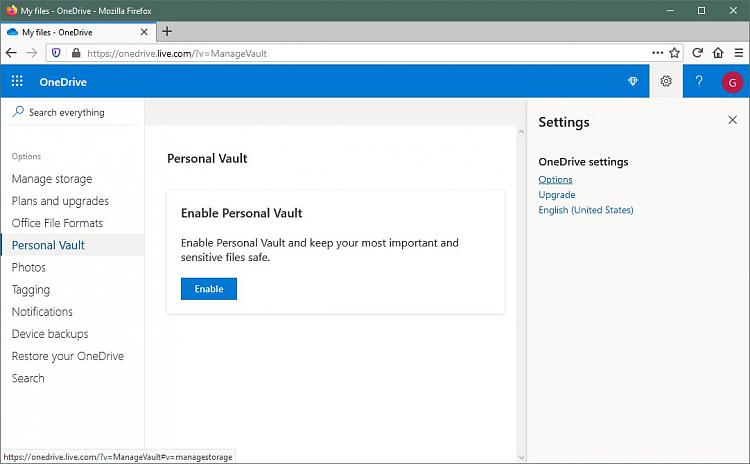
Related Discussions



 Quote
Quote