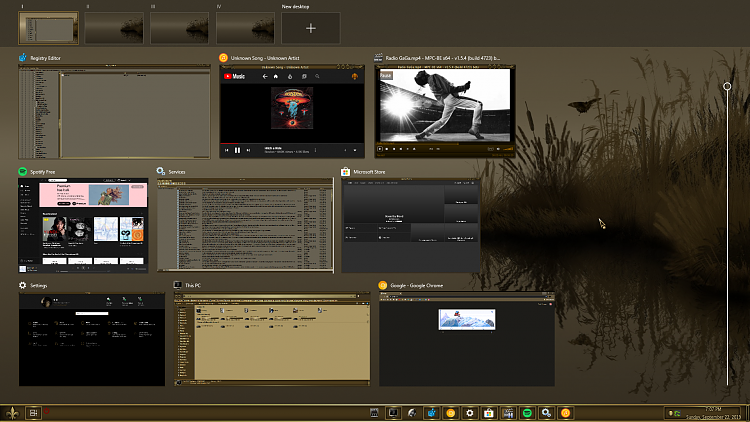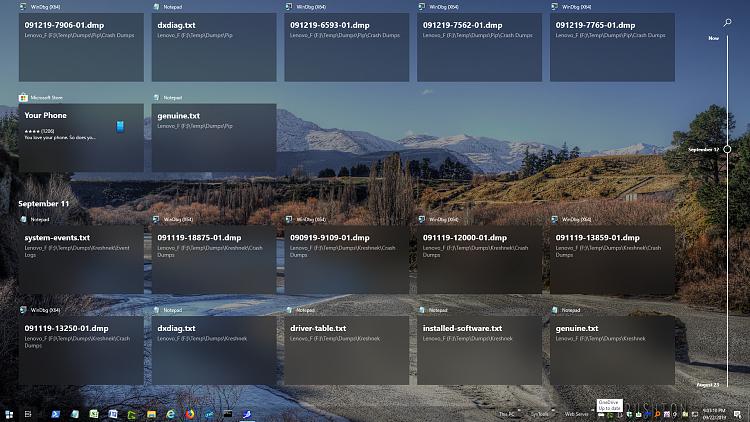New
#1
Task View in Bottom taskbar question
When I select Task View in my bottom taskbar - as in image - I find that the resulting images of recently used files, etc. are so big that there can only fit three images per row. I was wondering if there is a way to make the images smaller so that more can fit per row.
Thanks in advance to one and all for all advice.
Regards, Tony.



 Quote
Quote