New
#1
Uninstall won't work on an old app from WinXP installed on Win10
I installed an app called Smartboard 2000 (a clipboard utility) in Windows 10. It had worked in WinXP, but gave me problems in Win 10, so I want to uninstall it.
When I go to Programs & Features, select the app & choose uninstall, I get this message:
When I go to it's folder & choose unwise.exe, I get this message:
How can I make sure I completely uninstall it, including any registry keys?
Thank you in advance,

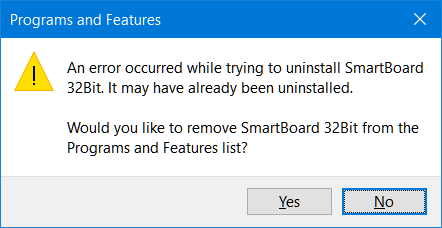
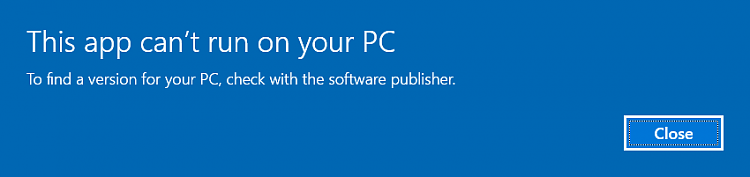

 Quote
Quote
