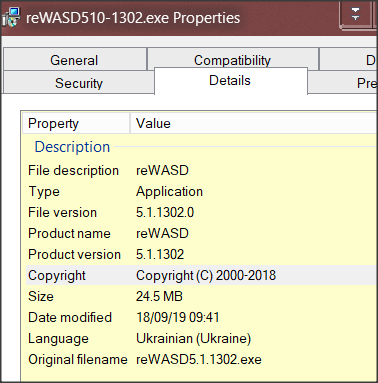New
#1
Software will Not install ?
I have a very strange problem . I come to wintenforums because of the track record it has of resolving my issues. Great community here.
reWASD will not install .
I do Not know what events lead to this, but I've been trying for the better part of the week to resolve this .
The app simply acts as a dud, it wont install no matter what version i download.
This is a app i paid for. And one I enjoy with my games.
But sometime ago, i noticed a error when trying to start it, i think for a update. but it will not complete.
I uninstall it, now it wont even install with a installer.
I checked so many things short of a windows re install.
Every other app installs. Help please ???


 Quote
Quote