New
#1
Seeking advice on a calendar with more space for daily notes
Most (if not all) calendar apps have limited space for just making notes and or events on a specific day.
One: they usually show all hours (which is taking space), but there is no option to just show, say 08:00-17:00 only
Two: events/remarks should be added to/on a specific time, as if it were an appointment, whereas I seek space for just remarks (simple text)
Three: due to all hours of the day being displayed, only a few words of remarks are being displayed and one has to click on the remarks to show all.
I have a small calendar near my phone and make some daily notes of events using all space per day.
It is a bit like the below.
Vainly searched for an application that offers something like this.
(For both Windows 10 and Android, so as they can sync)
Any suggestions?
Thanks.
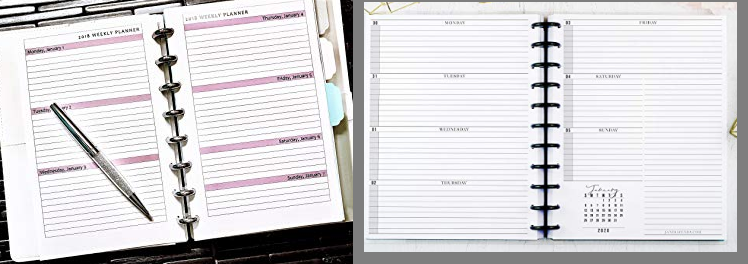


 Quote
Quote
