New
#1
Microsoft Store
I have the Microsoft Windows Store set to update automatically:
Yet, I have six updates sitting there and I have to manually click the "Update all" button to download them:
I never had to click the "Update all" button before when the Store settings were set to update apps automatically; so what is going on here?
Why won't they update automatically?


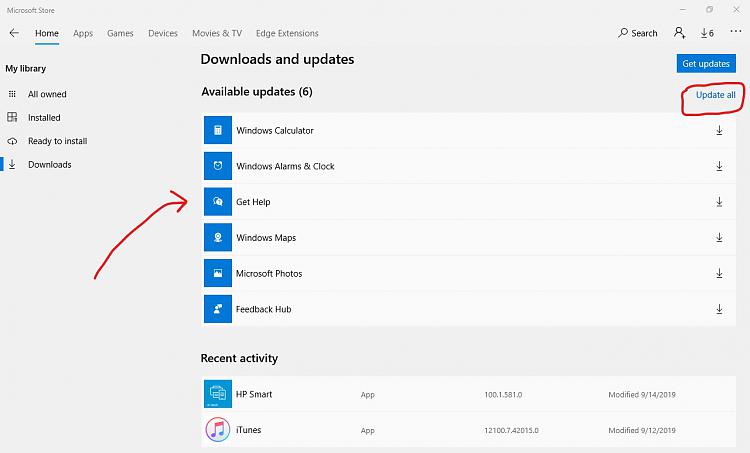

 Quote
Quote



