New
#11
@Bree Thanks for your help up to now. :) I did something to the file finally as follows:
1- Using FFmpeg extracted the audio file (.mp3) of the video file (.avi)
2- Ran the app and opened the .mp3 file
3- Selected an amount of 8 seconds on the wave and followed the other steps of the page you'd previously offered.
4- But in the Noise Reduction window, Step 2, I set the parameters as in the image below:
5- Selected the entire track by "ctrl + A"
6- Once again Effect -> Noise Reduction (There's no Noise Removal as is written in the link above!)
7- Pressed OK. And exported the audio file as a new .mp3 file.
Have I gone through the appropriate process correctly up to here, please?
Then I compared that new file to the first one to see the real effect. The selected noise has properly been reduced fortunately on the whole track, but there is some annoying case, and it is, the real voices of the individuals in the track have also been rather influenced improperly, making it less comprehensible. I think this unwanted side-effect can be solved by using the parameters of the Noise Reduction window right.
Since you've experience with the task, will you tell me what the best solution is for that, please?

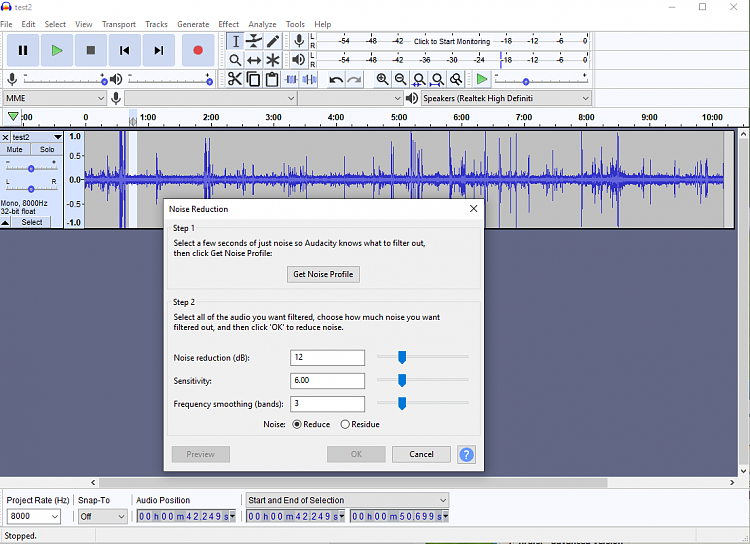

 Quote
Quote

