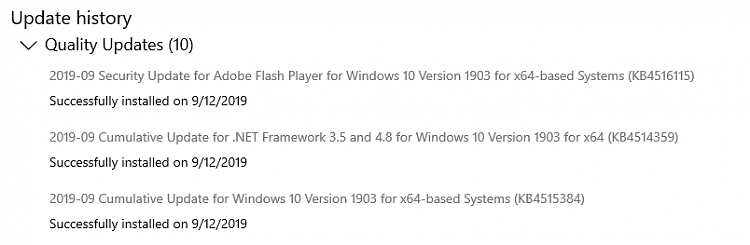New
#11
I am having the exact same issue. I got a "forced" Windows 10 update last night. After updating Windows the following programs were no longer able to launch; NordVPN and MailBird. NordVPN appears briefly in the system tray (2-3 sec.) before disappearing, whereas Mailbird outright refuses to launch.
I too did a SFC scan which discovered and fixed corrupted files. This did not solve my issue however and I am still unable to launch these two programs. My OS is Windows 10 Pro (64 Bit).


 Quote
Quote