New
#101
Open-Shell (Formerly Classic-Start)
-
-
-
-
New #104
I don't know the differences between them as I never used Classic Shell. I used an alternative in the past. Lots of users say that Classic Shell works fine for them.
It's stated that Classic Shell is no longer developed/ updated and Open Shell is a fork of it which is maintained.
There's a decent enough review here:
Open-Shell - Classic Shell Reborn, and pretty neat too
One feature i like is the ability to display Windows 10 Start Menu if you need it for some reason.
-
-
-
-
New #108
Classic Start Menu, Classic IE and Classic Explorer.
There is more info if you right click Start. Then choose Help.
-
-
Posts : 5,048 Windows 10/11 Pro x64, Various Linux Builds, Networking, Storage, Cybersecurity Specialty.
-
Related Discussions

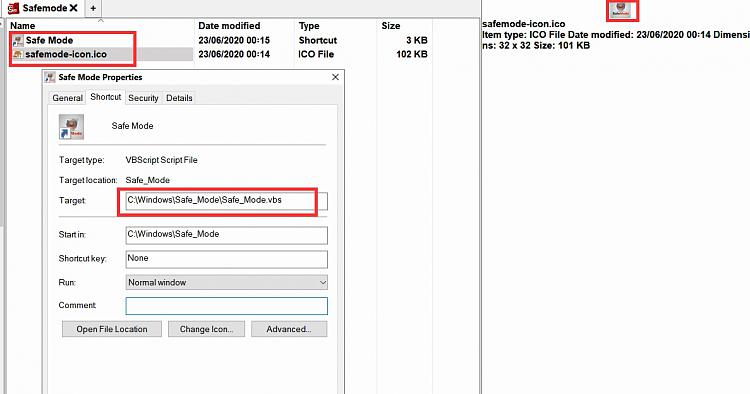

 Quote
Quote




