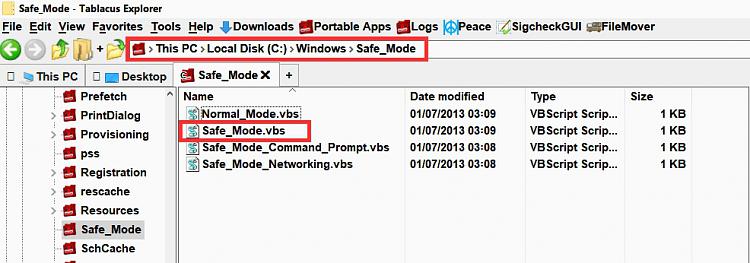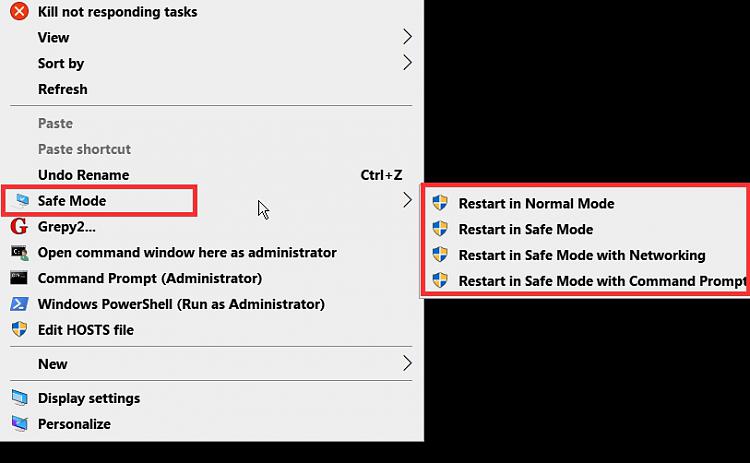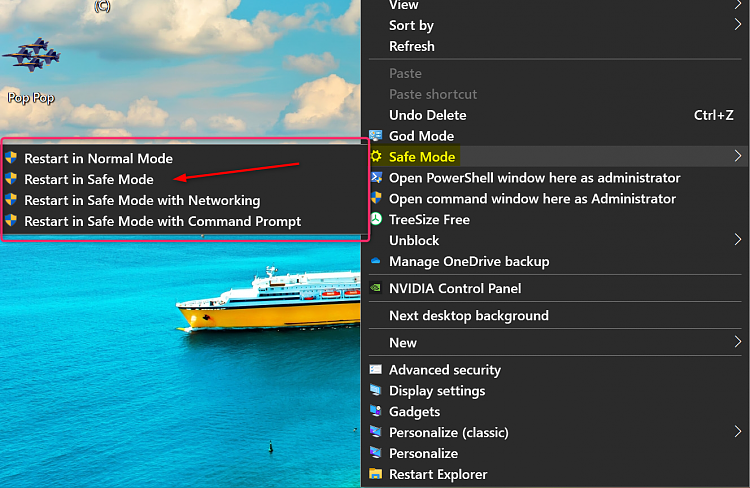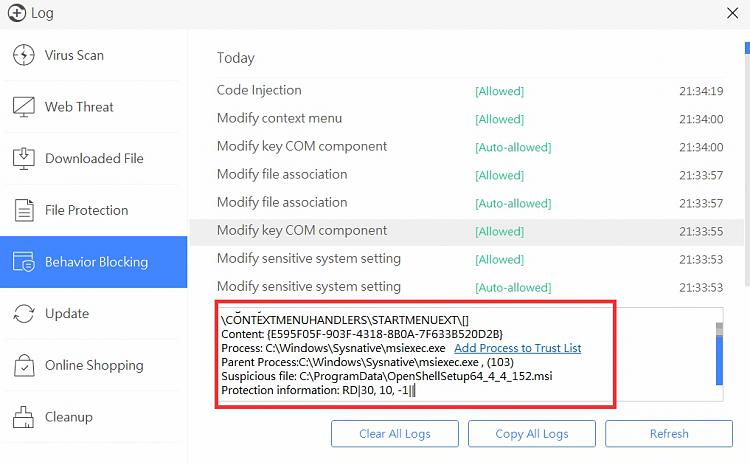New
#91
Open-Shell (Formerly Classic-Start)
-
-
-
New #93
Does anyone know how to update and ensure that settings are retained? I can find pinned items in a folder in AppData but settings seems to point to:
"C:\Program Files\Open-Shell\StartMenu.exe" -settings
So I'm guessing that an update would overwrite them?
I'd like to retain start button, pinned items, look including theme and effects.
-
New #94
Simpler than you think.
1) just for sanity, in settings export them to the Desktop
2) Exit Open Shell. Shift-Right click the menu button and Exit. Your method of getting that may vary depending on how you set the keys
3) Install the .152.
it will come back up normally, nothing else to do.
-
-
New #96
Okay I've backed everything up so hopefully it will go okay.
@Spartan
It's a shortcut to C:\Windows\Safe_Mode\Safe_Mode.vbs
Add Safe Mode to Desktop Context Menu in Windows 10
So I just pinned the shortcut. It's also available in desktop context menu.
-
-
-
-
New #99
-
Related Discussions



 Quote
Quote