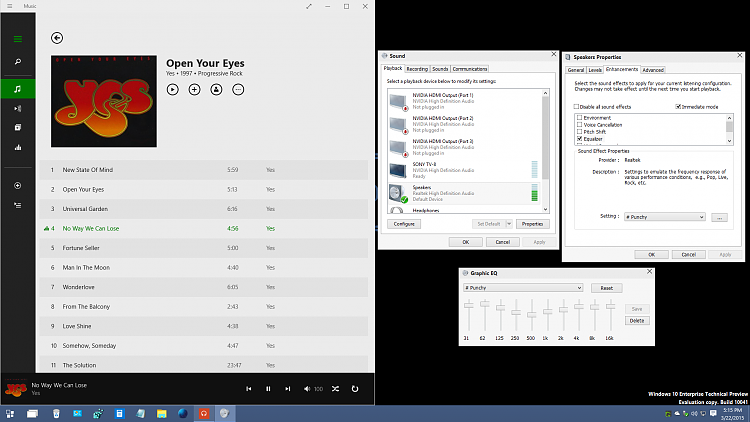New
#41
Most Popular Music Player
View Poll Results: Choose your favourite music player
- Voters
- 68. You may not vote on this poll
-
-
-
New #43
I'm beginning to appreciate the Music App.
In Windows 8, I was gung ho to 'pin' my music to the Start Screen using 'OblyTile' which still involved clicking on the link, opening the folder then selecting 'all' then 'play'.
With the Music App, it's quite simple to 'Pin' items to Start; then clicking on an item from the Start Page, it's plays the entire selection immediately. Very fast and easy!
Audio quality is fine, same as WMP. (Haven't investigated all options as of yet)

-
-
New #45
The music app in the start menu of Windows 8 is the worse sounding music player that I have ever heard. I compared about a dozen different music players, and the music app seems to suck out all of the life and dynamics from any music played through it. I have even tried to play very well mastered high dynamic, high resolution music through the music app and it just ended up being lifeless and dull.
-
New #46
-
New #47
All you did was add equalization. I haven't used equalization since I was a teen ager, but this player really does suck the life out of any music file, irregardless of any equalization that you might add. Equalization adds its own flavor of distortion that I do not care for. Sorry if I sound like an elitist, but I really care about the sound of music.
-
New #48
mainly been using xbox music, but lately been testing media monkey which I like
due to the latest changes in box music where you need to upload music to onedrive for it to appear in music app I might be changing to MM full time (I now have to use USB so xbox music has no benefit in the syncing side)
-
-
New #49
iTunes needs to bring back Cover Flow.
-
New #50
Indianatone, hi!
I am running MusicMatch 10 on 2 Windows 10 pc's - Home & Pro 64-bit.
To get it to work (if you just install MM 10 it will fail - missing px.dll) I needed to install Sonicstage 4.3 which although no longer supported by Sony, you can still get an offline download of the program and a security fix for it from here -
http://forums.sonyinsider.com/topic/...web-installer/
Bizarrely, the install of Sonicstage fails at the OpenMG stage with an error (2501,20703) if you try to install it from an Administrator user account. Instead install it from a standard user account as follows - right-click on the installer file - SOASST-01198207-UN.exe and select the compatibility tab and tick the compatibility as Windows XP SP2 and tick Run as Administrator, Apply the changes and click OK. Then right-click the installer again and take the option to Run as Administrator. When the install completes, you will need to restart your pc. Once logged back in on the Standard user account, repeat the process for the security fix - SOASST-01595000-UN.exe - this does not require a restart of the pc.
Musicmatch 10 can be downloaded from - http://www.oldapps.com/musicmatch.php - and can be installed from whichever user account contains your music library. Again set the installer to run in Windows XP SP2 mode / run as administrator as above then right-click the installer and choose Run as Administrator to do a Basic install. You need to provide year of birth, name, email address, location to proceed but you can untick the electronic registration to proceed to a custom install - say No to music recommendations, active cache, as there is no server to connect to anymore. Choose file types, music library location to suit yourself. Finally, say No to starting Musicmatch on the Finish box.
Restart your pc. Once logged back in, you can click on Help, Registration, Enter Key.. to enter your licence key to switch to Musicmatch Plus. click on File, Watchfolders, to set up your music folders to be watched and you are good to go.
Any queries on this procedure, feel free to get in touch.
Related Discussions


 Quote
Quote