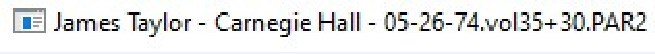New
#1
This file does not have an app associated with it
The early August update (at least that is when it f*cked my machine) changed a lot of stuff Is use regularly. The worst problem for me is that the .PAR2 files have a different icon then before which prevents using the .PAR2 files from doing there checking of the down loaded files. The error message is: This file does not have an app associated with it for performing this action. I have no idea how to reinstall the correct icor or where to find that icon.


 Quote
Quote