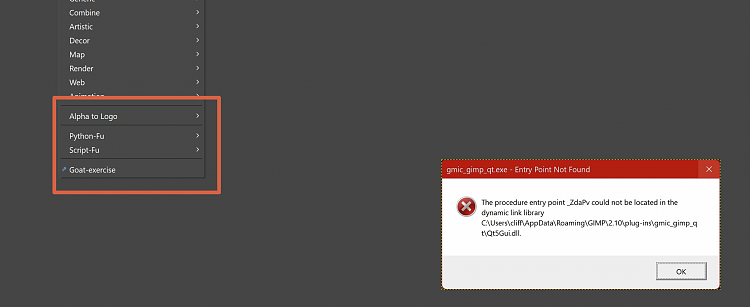New
#151
Gimp Update out
-
-
New #152
Still have it backed-up.
It was 2.8.22 the last version, to be exact.
There are more (older) external plugins that worked with 2.8.
There is still some automated stuff with older scripts, for instance a dodecahedron calendar, that can be made only in 2.8 as I recall.

Gimp 2.10 is faster though. We will get more plugins with time.
-
New #153
GIMP 2.10.24 Released: GIMP 2.10.24 Released - GIMP
Download: GIMP - GNU Image Manipulation Program
GIMP 2.10.24 is mostly a bug fix release, which once again comes mostly with file format support improvements.
Release highlights:
Off-canvas point snapping
GeoTIFF metadata support (georeferencing information embedded within a TIFF file used by map makers)
Many improvements in the metadata viewer and editor
Many file format supports improved: HEIF, PSP, TIFF, JPEG, PNG, PDF, DDS, BMP, PSD
New “Negative Darkroom” operation to simulate enlargement prints from scans of photographic negatives.
The RAW image import now handles darktable 3.6 and over
New Kabyle translation
-
-
New #155
GIMP 2.10.28 out replaces the unreleased 2.10.26 which was pulled because of a bug.
GIMP 2.10.28 Released - GIMP- Bug fixes for GIMP on Windows; see below for details.
- The Dashboard dockable now has memory support in OpenBSD.
- Performance improvements for GIMP on macOS Big Sur were applied in our macOS packages since GIMP 2.10.22 as experiments. We felt confident enough to move the code to our main codebase.
- The following plug-ins received fixes: C-source, DICOM, GIF, PS, Sunras, BMP, DDS, PSD, TIFF, Gimpressionist, metadata viewer and several script-fu scripts as well as the script-fu interpreter itself.
- Some accessibility issues in themes were fixed, such as mouse-hover feedback or problematic colors.
- A new Script-Fu function (dir-make) enables to create directories from scripts.
-
New #156
G'MIC was nuked with last GIMP update.
Neither the latest nor the last GMIC installer let's GMIC work/initiate at GIMP startup.
-
-
-
-
New #159
@kado897
I finally got it working.
I needed to strip every bit of GMIC and GIMP from the system using the Geek Uninstaller, then deleting folders in C:Users & C:\Users\cliff\AppData roaming and Local, plus in regedit(used ccleaner reg cleaner first, then manually).
Also at GMICs download page:
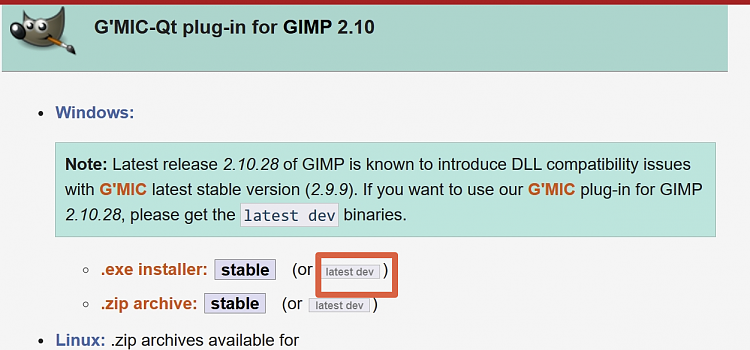
I'm guessing being my gimp & gmic installs have been there for years and just updated things changed(folders and files) maybe somethings were being placed somewhere else.Anyhow I got it working now
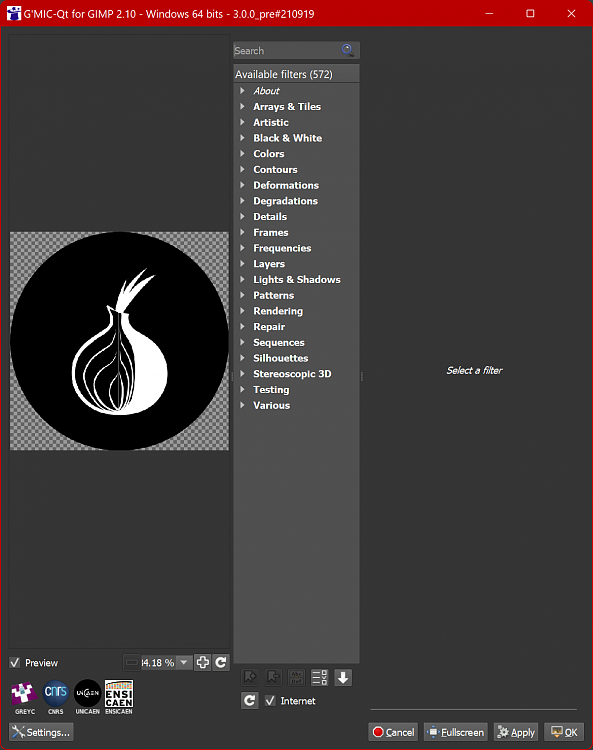
-
Related Discussions


 Thanks Cliff!
Thanks Cliff!
 Quote
Quote