New
#141
Gimp Update out
-
-
-
-
New #144
Indeed.
I struggled with this one too...
Go to Edit -> Preferences -> Interface -> Icon Theme
Select a custom icon size.
Works for full hd on Medium
I guess above Medium in your case; For 4K maybe set to Large or Huge...

Is see all tools are cranked up at the left. Adjust the left side of screen where the tools are to make it wider.
What I mean:

EDIT:
These tabs however, I can't adjust them here, yet:
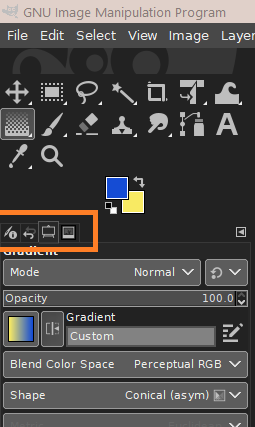
So it might be based on the active theme.
-
New #145
-
-
-
New #148
More info here: https://www.gimp.org/news/2020/10/07...0-22-released/GIMP 2.10.22 is a bug fix release, which for once contains mostly maintenance changes in core code.
Release highlights:
Improved HEIC and newly added AVIF support
Numerous improvements in the PSP file format support
Improved multi-layer TIFF exporting
Better handling of the Exif “Orientation” metadata
New “Sample merged” option in the GEGL operation tool
On official plug-in side though, there are quite a few improvements, in particular, better support of image formats, as well as support for one new format, AVIF.
-
-
New #149
Thanks all installed, I just do it for old times sake these days - I have a Photo Subscription with Adobe and also a selection of different pro software that I use for specific functions. funnily enough, I bought a copy of Exposure x5, (used to be Alien Skin) a while ago, and they sent me a free copy of their latest full Product Exposure x6 totally free of charge at the start of the week, this is the actual commercial package, not a limited trial so things must be tight.
Am waiting for the release of Skylum's Luminar AI (a fully AI automated photo editor), that's on for release before christmas they had a lot of AI in their last release (Luminar 4), One click sky replacement is amazing!. The new one is completely redesigned around the AI, but keeps all the manual controls It's designed to learn your editing style and allow a photo develop session taking a few clicks
-
New #150
Hi,
Why do I like the older 2.8.20 version
Related Discussions

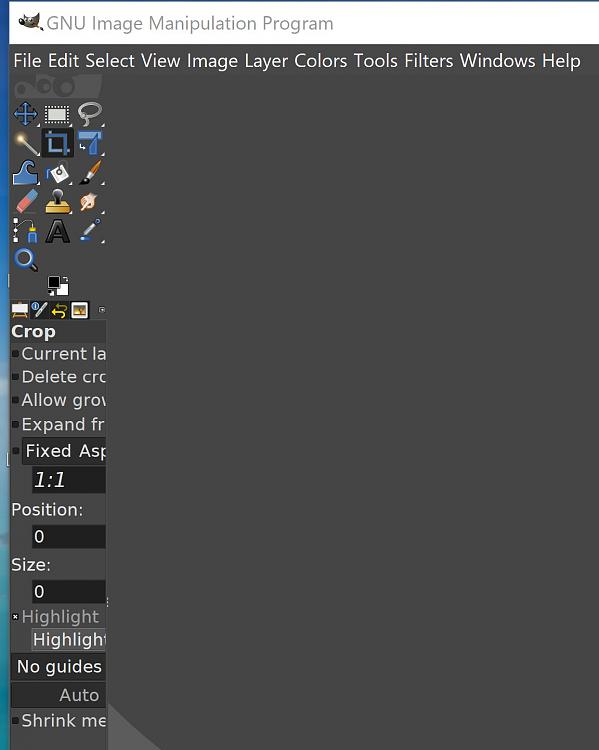

 Quote
Quote



