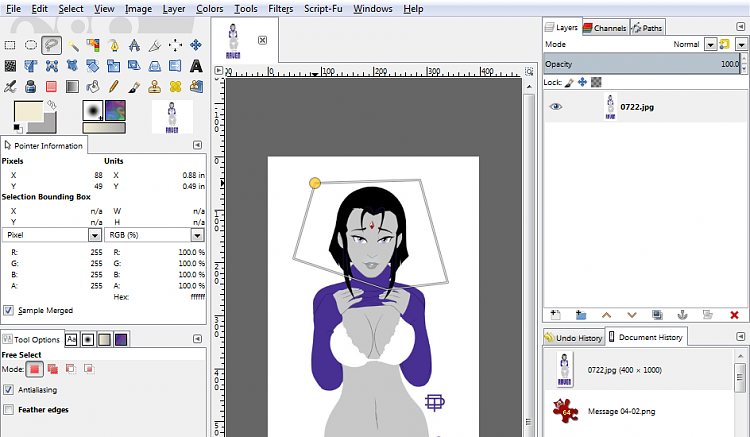New
#41
Gimp Update out
-
-
-
-
-
-
Posts : 1,811 W7 Ultimate SP1 (64 bit), LM 19.2 MATE (64 bit), W10 Home 1703 (64 bit), W10 Pro 1703 (64 bit) VMNew #46Interesting
On my PC (W7) I've found that some tools are very slow compared to v2.8.22 (e.g. Stretch Contrast HSV).
I only had 1 plugin that was incompatible (Greycstoration).
I also have a weird bug with the Polygon Selection tool.
I can draw a polygon, but it isn't a selection.
I have to switch to the Move tool to make the polygon a selection.
-
New #47
The most annoying hang/crash here so far is the Procedure Browser.
It hangs on close or selecting text or by making the window inactive... This one is needed for porting older scripts to newer version of GIMP. It works but less stable than in 2.8 so far.
Here as well. But the difference is not that big or might depend on image...
See here:
GREYCstoration | GIMP Plugin Registry
That's an old one.
It was replaced by GMIC.
G'MIC - GREYC's Magic for Image Computing: A Full-Featured Open-Source Framework for Image Processing
Free select or cage transform? I don't see any "Polygon Selection tool" in 2.10... hmmm... where am I looking?Last edited by Hopachi; 06 May 2018 at 11:41.
-
New #48
There's a portable Gimp 2.10.0 from samj that comes in 64 and 32 bit **separate** installations all in the same 7-zip archive.
see: https://samjcreations.blogspot.co.uk/
The download link: :http://www.aljacom.com/~gimp/GimpEval-2.10-Win.7z
is a monster 400 MB file.
If portables aren't of interest to you, you can find a combined 32+64-bit 2.10.0 installer here:
https://eternallybored.org/misc/gimp/
This enables support for 32 bit plugins.
-
-
Posts : 1,811 W7 Ultimate SP1 (64 bit), LM 19.2 MATE (64 bit), W10 Home 1703 (64 bit), W10 Pro 1703 (64 bit) VMNew #49
I think that happened quite a few years ago (I remember looking at it).
However I had no idea how to use G'MIC, so I stuck with GREYCstoration (at least I had worked out how some things operated in it).
I saw some people complaining that G'MIC wasn't working on their systems (in GIMP 2.10.0).
Apparently its official name is "Free Select Tool".
When the shape is closed using the mouse, the polygon isn't a selection.
If I change tools after drawing the polygon, it becomes a selection.
When the shape is closed using the "Enter" key (rather than the mouse) it becomes a selection, just like the previous versions of GIMP.
-
New #50
That's OK. A couple of weird renames were made here and there between 2.9's.
Yes indeed! In 2.10 all or most tools need an enter button action to apply; the good thing is that you can easily change shape before applying by all control points. In general it's now a two step operation; but there are other tools that benefit from this and are more user-friendly than in older version.
You can also double-click inside the shape to make a selection of it; to keep it a mouse-only operation.
I definitely like how the new gradient tool works. Way easier to preview it live before applying.
Related Discussions



 Quote
Quote