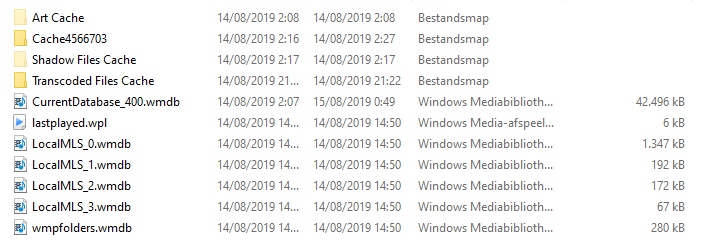New
#1
Windows Media Player problems
Hi guys, I keep getting errors in Windows Media Player (WMP).
To be more specific, slow start, then hangs & after 15 secs or so I can use it, with no problems.
But the Windows Problem Solver/Troubleshooter says that my Settings are corrupt & the other one says my Library is corrupt. Problems are logged at the end of the Troubleshooter Wizard, but no repairs available/present. So this tool is useless to me. It was so in previous versions as well...
Anyway, I found a tool on the WindowsClub which re-registers all the .dll's called Fix WMP.
Also when I run this tool WMP still has those same errors in the Troubleshooter & also when the program opens.
I've un- & re-installed WMP but that didn't help either.
I renamed C:\Users\wouldn't you like to know LOL\AppData\Local\Microsoft\Media Player
to Media Player.old, so WMP created a new folder with the next restart, and you guessed it, to no avail either...
So I don't know what to try next...
Any ideas?


 Quote
Quote