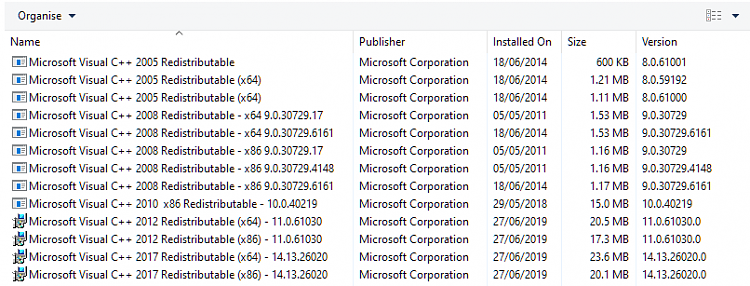New
#11
Yes third party software has been broken by major OS updates. Remember that a company that publishes Operating Systems can not test the billions of software out theres. Companies have to make sure that their software will run with each OS upgrade and may be delayed due to the many different customer owned platforms out there. You can file a ticket at Epubor Support


 Quote
Quote