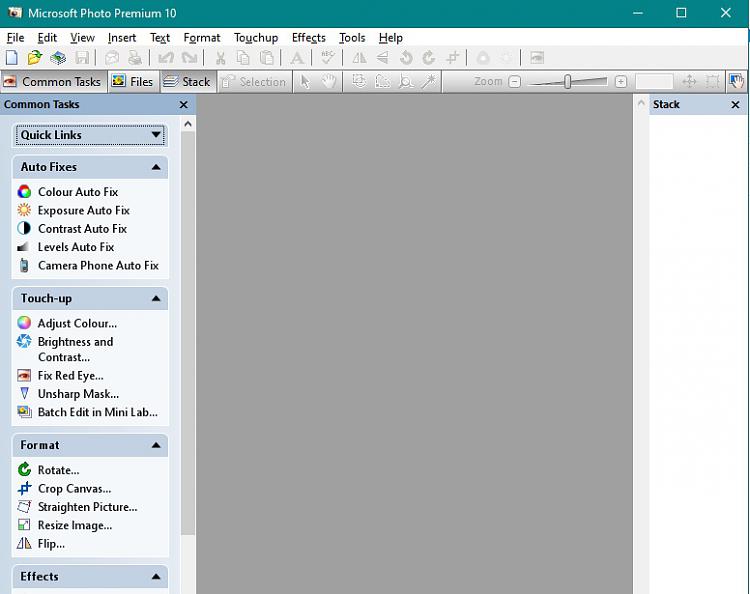New
#1
Microsoft Digital Image Pro or Suites
I'm a regular user of Microsoft Digital Image Pro. Unfortunately, I had a really old computer so had an old version. I believe it's Digital Image Pro 9.0.
I've been trying to find the equivalent version that will work with Windows 10. I just got a new laptop that has that. I'm having trouble finding one (photo editing software) that is compatible with it. I don't want to have to learn something new, like Photoshop.
I'm begging...someone please help me find a version that's compatible with Windows 10. I'm going to have to quit my small business if not.
In case it matters, I sell custom made invitations for birthdays, baby showers, etc. So, I'm not just editing photos. GIMP is horrible, and I really want something similar to Digital Image Pro 9.0.
Thank you ahead of time!


 Quote
Quote