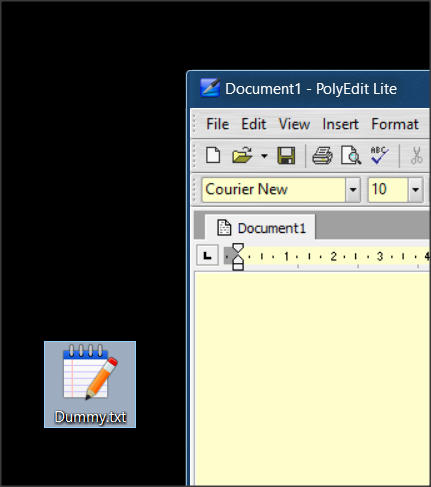New
#1
Change file extension for Notepad ++
Ran multiple searches and hard to believe this hasn't been covered but ...
I need to find 'Change Program' in the list of file extensions under Default Programs>"Associate a file type or protocol".
Thank you.
P.S. Also if the site's search can't find Notepad ++ (with or without quotes) or 'default file type' I'm thinking something's not right in a database or something.
Last edited by Mustachio; 09 Aug 2019 at 11:45. Reason: finally found the option


 Quote
Quote