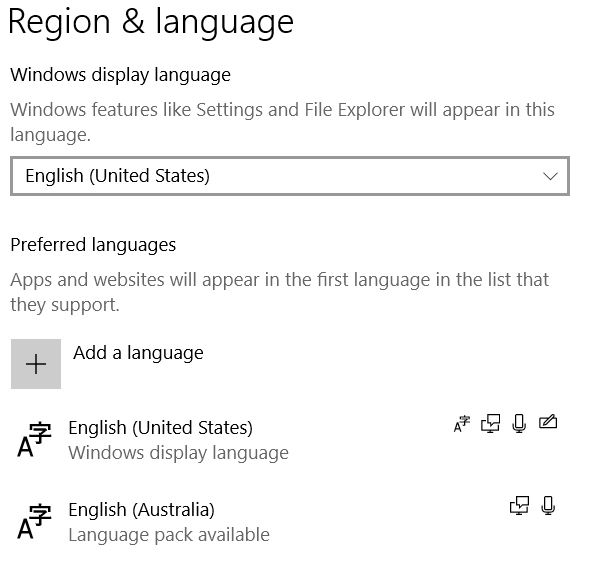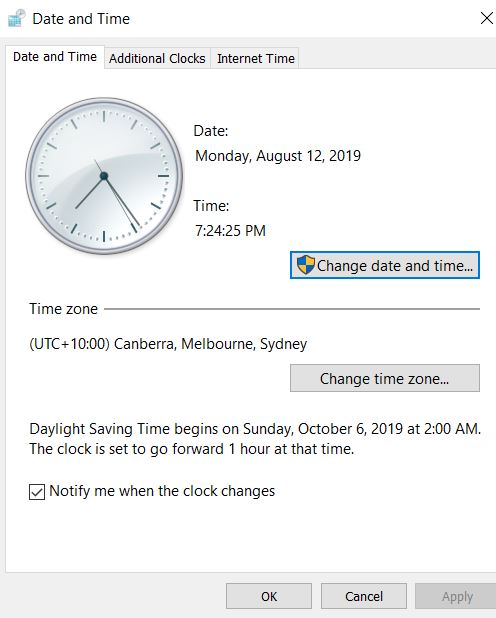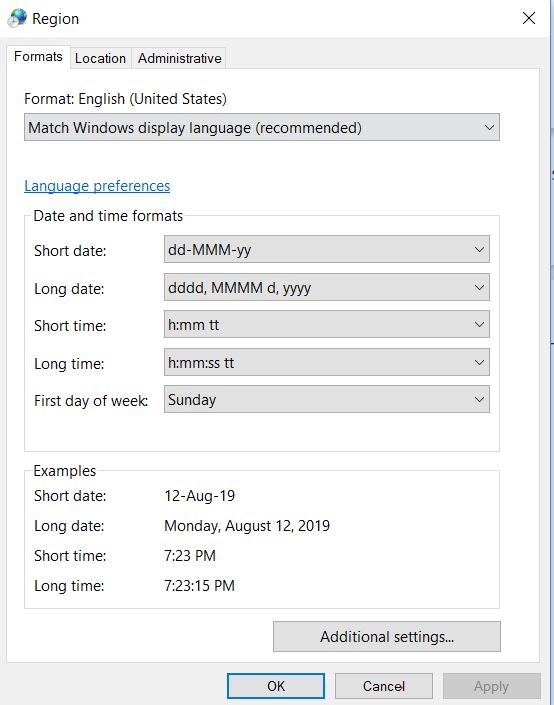New
#1
How Change Date Format in Calendar
Hi
I am using the Calender app (not the flyup calendar from the task bar). The one found in Start> Calendar.
The format of the dates in the calendar are US ie 1st August is displayed as 8/1.
Since I'm in Australia, I prefer to see 1/8.
All other date setting in my Windows (eg Task bar clock, File Explorer etc) correctly show the Australian format.
So why doesn't my calendar use my windows format?
Is it possible to change the format of Calendar?


 Quote
Quote