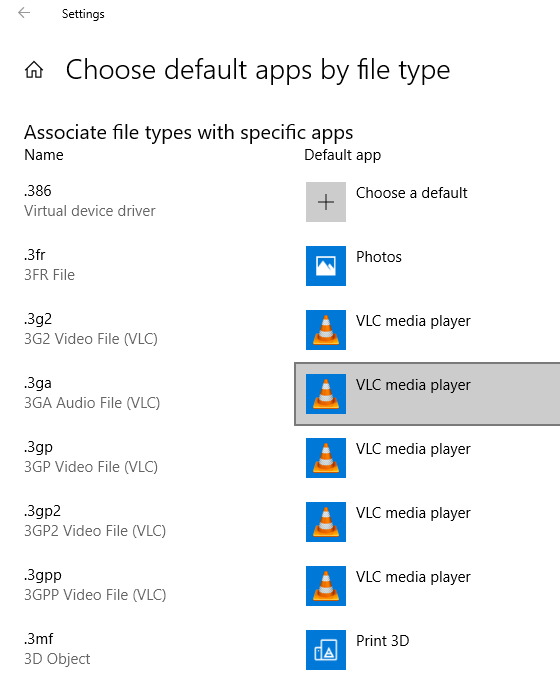New
#1
Does the old file associations menu still exist?
I'm on 1803 and had to clear some file associations manually the other day via the registry. I was unable to find the old Control Panel-based default programs menu. Is there any way to access the old menu?
The file association settings offered by the Settings menu is crippled, to put it mildly. It would be nice if when they deprecate Control Panel menus, they would do so only after the corresponding Settings page is feature-complete.
What I'm missing is shown in the screenshot at the top, and at least USED to be part of WIndows 10: Set or Change File Associations & Extensions in Windows 10/8/7


 Quote
Quote