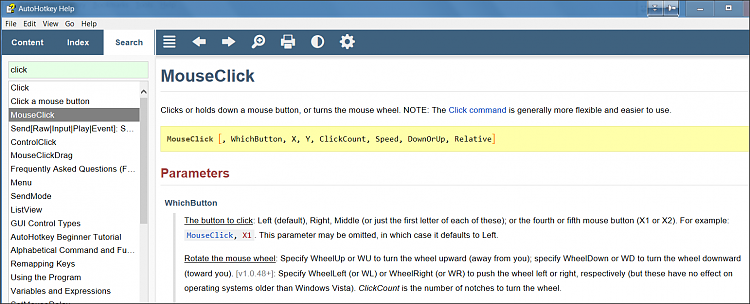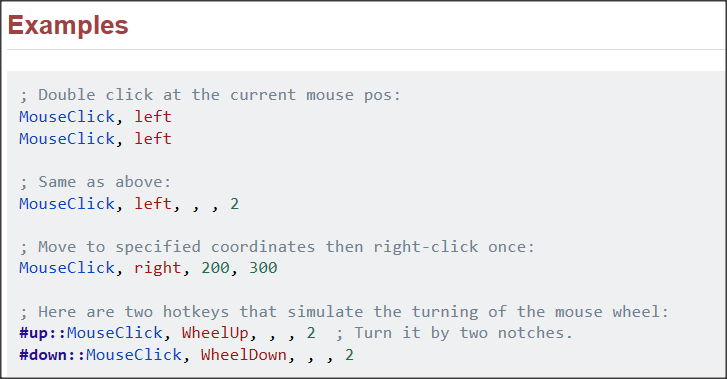New
#1
is it difficult to use keyboards to replace mouse on web browsing?
I truly know that the most convenient way of browsing any websites should be using mouse, scrolling and clicking on whatever you want with a simple click.
What are the short-cut keys I can make use of when browsing a site so that I can skip the mouse?
I know that scrolling down could be replaced by hitting PageUp and PageDn key which is also as convenient.
How about clicking on whatever I am interested in? The only key I know is "Tab" but it often requires a lot of hits before reaching whatever I want and if I am not attentive enough I'll miss and start all over again.
Any other short-cut keys function which can be used in addition to the key "Tab" alone?


 Quote
Quote