New
#1
1903 18362.207 Your phone app not working
I have a Moto G4. When I setup the Your Phone app on the PC and my phone, I get this on the PC:
This used to work on some of the earlier Insider builds. Haven't tried it in a while so decided to try it with the latest released build. Anyone have it working? Anyone have similar problem? Any suggestions on a fix. I've started over 3-4 times, unlinking from my MS account, uninstalling on the PC and my Phone and reinstalling and going through the setup, always end up with the above error. PC and phone are connected to the Internet. PC have Ethernet and WifI. Phone is connected to same WiFi SSID PC is connected to.
I've gone through all the Troubleshooting options, no help.

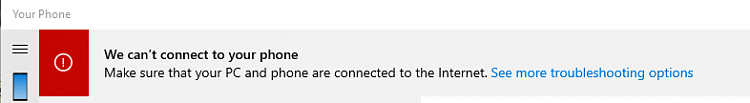

 Quote
Quote