New
#1
Storage Spaces says full
-
-
New #2
I don't know why, but your two-off 1.81TB WDC drives appear to give 2.1TB of two-way mirror storage - which may be magic, or may explain why 300GB (0.3TB) are 'free'. Some accounting error?
-
New #3
-
New #4
Hi there
@Jedi from the opposite end of the world !!!!
Storage spaces are Windows absolutely disastrous ways of trying to implement some sort of Software RAID.
The best thing you can really do with Storage spaces is to save data quick and forget it -- They break frequently and often are incompatible when updating Windows from a previous release.
If you want striping / mirroring / any sort of sensible RAID there's only IMO these possibilities :
1) Buy a RAID controller card --but get a decent one - cheap consumer grade ones are really not very good
2) get a multi port external USB Hdd enclosure - go for at least 2 ports) --these have selectable RAID, JBOD (just a bunch of disks) and individual disks - set either by a switch or dipstick.
3) Use a NAS with an OS that supports good software RAID e.g any Linux type OS with mdadm (built in as it is 99% these days).
Cheers
jimbo
Related Discussions


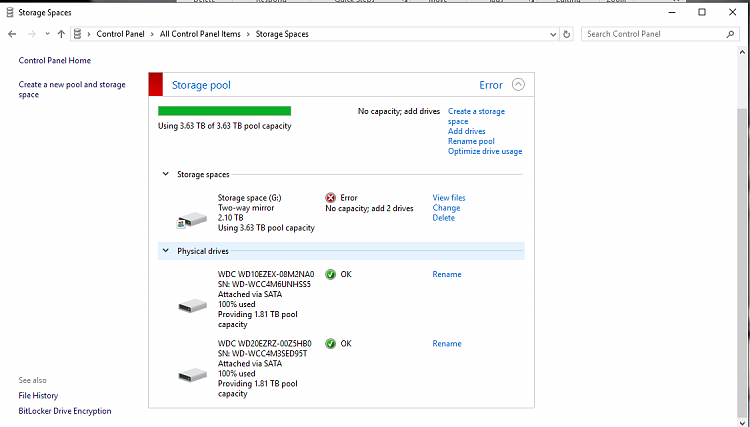
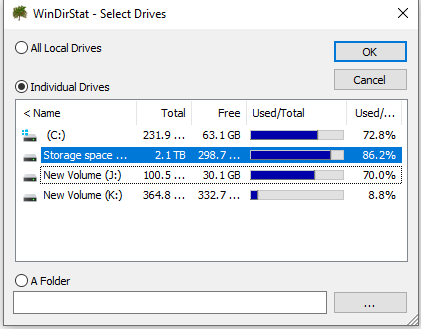

 Quote
Quote
