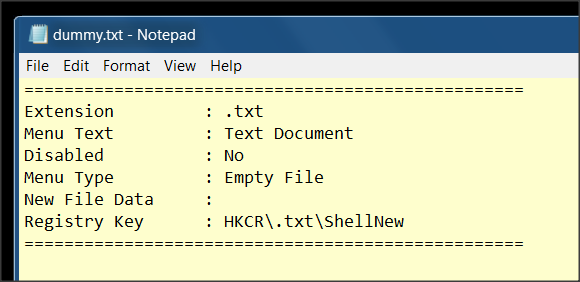New
#1
Shell Menu New
One of Nir Sofer's brilliant and helpful utilities. Controls what's displayed on the context menu New section. Personally, I only want Shortcut and Folder but MS slaps all office programs in there frequently.
In the File menu There is a Save Selected Items choice which opens an explorer window and asks for a name. Good, I thought. But I can't find any way to use the saved data. Like click on it and have it restore my previous selections.
Have I missed something?


 Quote
Quote