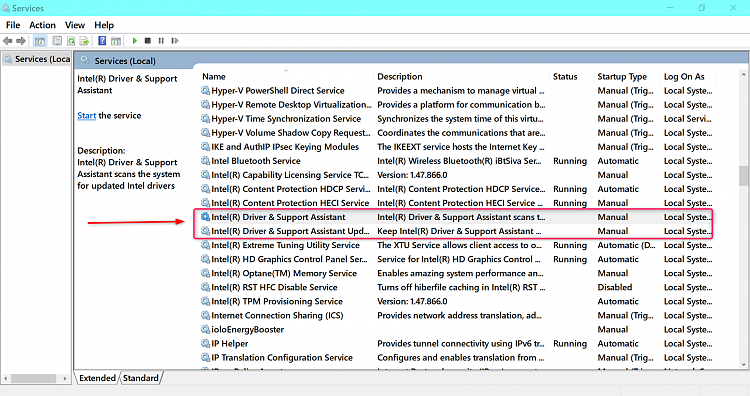New
#1
intel driver support assistant starts up on its own
Hello. I use the intel driver support assistant to keep my Intel vid card updated. I have noticed the updater runs at startup and I have not been able to stop this behavior. It is not in startups and I cant seem to trace whatever is doing it. Anyone have any thoughts? Thanks!


 Quote
Quote