New
#11
Its third party and not integrated into calc though.
I waited a while and nothing was forthcoming. I have 'knocked up' a Windows program similar to the web site functionality, and hope to attach a link here to a 7zip file on Onedrive. You have to unpack it whilst preserving the folder structure. Its written in LabWindows, so some support files must be found in the right sub-folder. If it is of any use, I can modify its operation to suit. It will keep me out of mischief!
Link:Onedrive link
hth, Martin
Last edited by mngerhold; 25 May 2019 at 03:13.
Hello sir, thanks for the reply. I don't want people going through the trouble just to write a program. But that is really nice of you and I appreciate your generous time in writing such program. That's very nice of you.
But I am a little sketchy about a post like so, because that's a very unexpected reply. Yet I still downloaded that zip file and extracted it and tried running the exe file. It gives me an error (look at the attached image).
But that's really nice of you to do something like this.
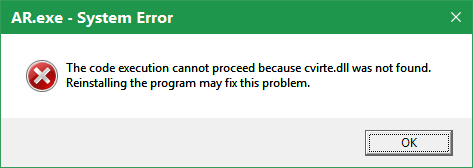
Hi, I tried it out. It works now, but it's still a little complicated. I tried changing the numbers in some cells, yet the numbers in some other cells also changed where I didn't want them to change. Also the colors are kinda strange.
I appreciate your time and effort in it. You don't have to write a program to do that, I'll eventually find one online.
I tried to make it match the behaviour of the web calculator: when you change either height or width on the left (the 'original' values), the AR changes. When you change the ones on the right (the 'new' values of W2 & H2), the AR is held, and adjusting W2 alters H2, whilst adjusting H2 alters W2.
The colours are what they are, but can be changed easily. Green background means it's 'live (editable), but the highlighting turns some of the background purple - I don't like this bit don't know how to stop it), pink background means the value is 'locked' while others are being changed. Light tan means the value is an indicator only, but may change when others do.
If you find something more suitable on-line, please let us know. The arithmetic is trivial, the user interface less so.
Alright thanks for the app, I'll try it out when I need to use it. I appreciate your contribution.