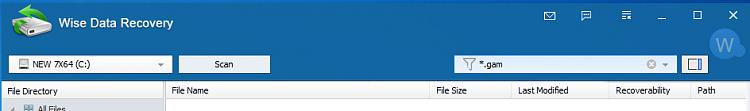New
#1
Recovering deleted files?
I like a 25 year old game called Masters of Orion. It is okay to make fun of me; my sons certainly do.
It crashes from time to time, but if you start it up again and tell it to continue it will resume the game a few turns back. I suffer from ADD and dyslexia and have a tendency to tell it to start a new game instead of continuing. I then lose my old game that I was well into.
Years ago I had (I think) PCTools that had an undelete function. I could then just undelete my old game and continue it. I have recently tried a few undelete programs, but I get like 28,000 deleted files, but not my games. Is there a free software that would work like PCTools did? I told it to look for *.gam files and it would come up with a bunch; the most recent date/time would be the one I want.
Thanks much.


 Quote
Quote