New
#1
MS Notebook shattered into many parts --- need help reassembling.
Somehow my MS One Note Notebook has become very fragmented. It used to be one complete notebook and now it seems to be divided into three or more parts.
Several parts are in 'misplaced sections' and others are marked as 'open sections'. I guess combining all these parts together would recreate my original notebook in its entirety. however I am at a loss on how to do this without running the risk of messing up my fractured data.
Should I copy the individual parts into a new notebook or try to copy the parts that are missing to the largest data segment.? ( The one fragment which has the most in it already?)I also located where OneNote backs up to, see attached but am mystified here in that there are many duplicate pages which have identical file titles but vary slightly in the amount of size between one and the other.along with different date stamps modification. How do I know which one to choose?
Any advice would be appreciated Windows 10 Home 1903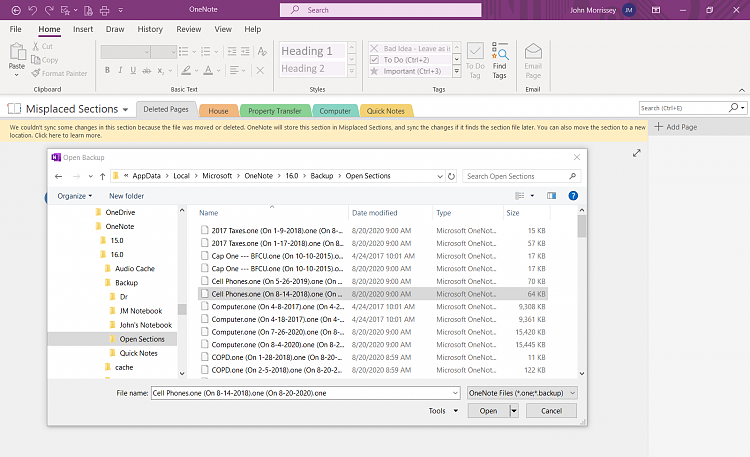

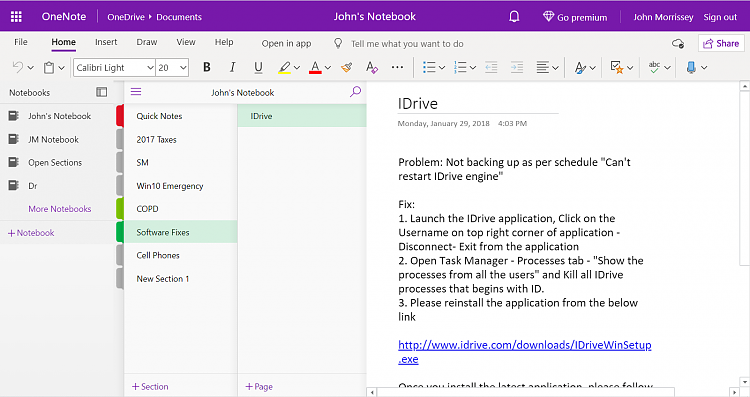

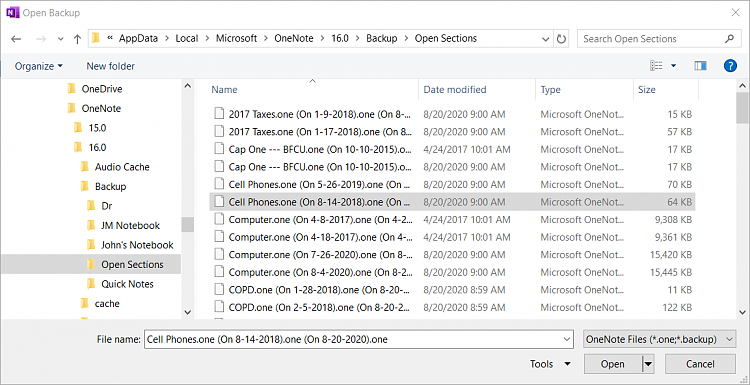

 Quote
Quote