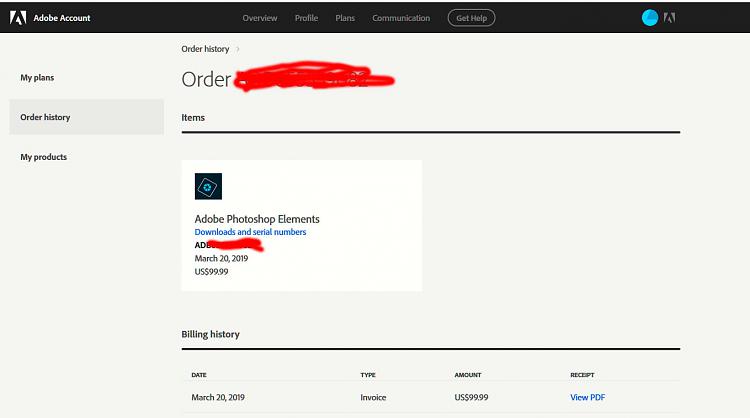New
#1
Nowhere to re-download my Adobe elements 2019 without buying it again.
I bought it last year. It crashed and I tried to download it again so I could re-enter my installation code. At that time it was possible to download a free triall and then pay to get the code but all that is foffered now is to re-buy it.
How can I download it withut buying it again so I can re-enter my code?
Thanks.


 Quote
Quote