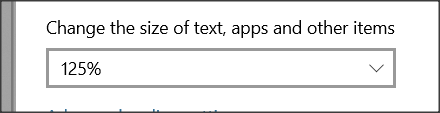New
#1
QtTabBar Menu Issue
Running QtTabBar v1040 on Win10 Pro/1089.
In the options dialog box, the the default font size of the words seems to be too large. I attached a screenshot to demonstrate. Note that in the left-hand navigation panel, some of the longer words are cut off and the icons overlay the words. Note in the Tab options, the dropdown menu boxes are cut off and text ovelays other text. This issue is found on all options.
Anyone else have this problem and know how to solve? I emailed Quizo a couple of times with no reply.
Thanks!


 Quote
Quote