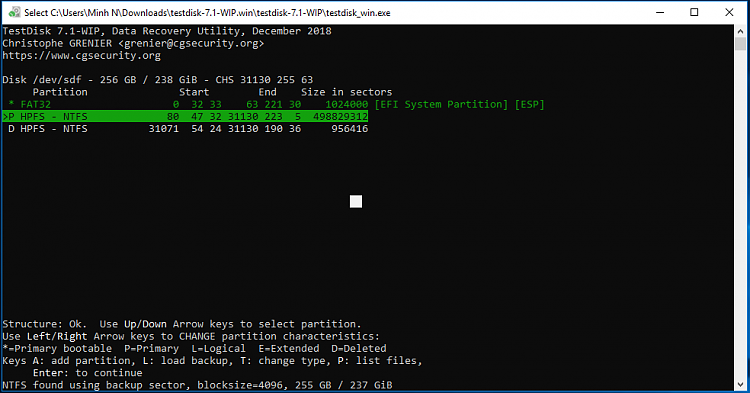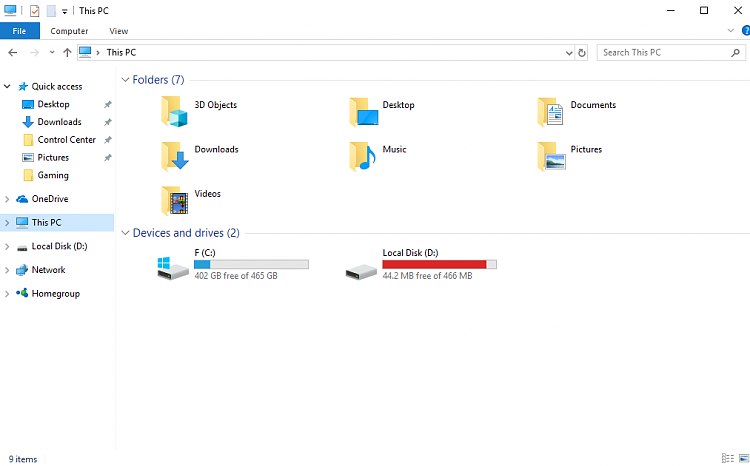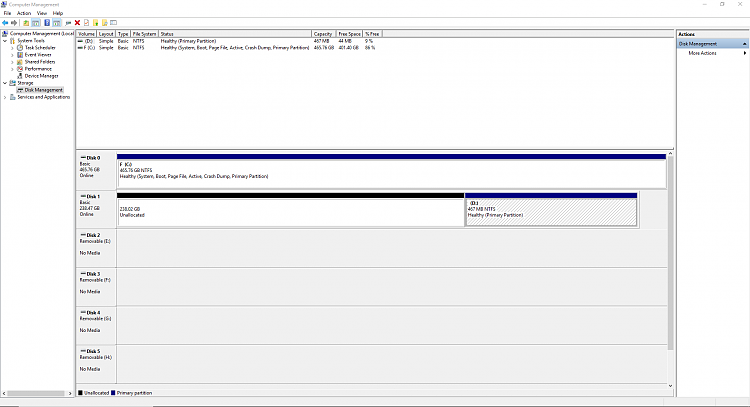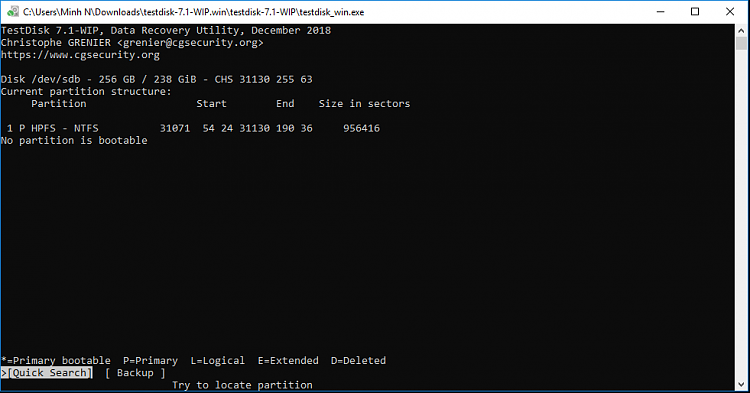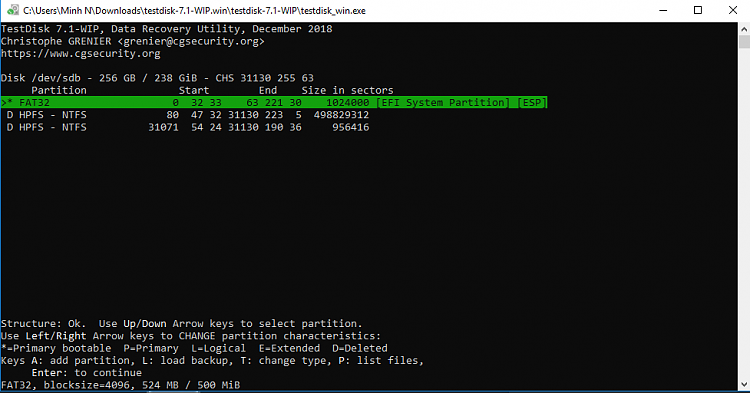New
#1
Idk what I'm doing with Test Disk. 256GB to 400MB
Hello all,
A couple days ago, my laptop suddenly decided to stop working normally. Every time I would try to turn it on, it will go through automatic repair. I'm not sure why. I've exhausted the options I had available which led me to Task Disk. I want to recover everything that I possible can on the drive. *Note: I have zero experience in working with computers.* I did something with the software and now my 256 gb m.2 ssd now registers at 500. I checked disk management and it shows ~238 gb as "unallocated."
I don't know what to do anymore. I'm desperate and I just want the data from the drive. I don't have access to a pc that has a m.2 slot at the moment, but I plan on buying an enclosure so I can hook it up to my current pc for troubleshooting. Please, any help is very much appreciated. Thank you.


 Quote
Quote