New
#1
New windows 10 install and wrong extension file
Hoping to get some help with a program i just installed.
you can see the database is a blue folder but it should be a .RTB extension. On my windows 7 its showing the correct file.
Hoping to get some help with a program i just installed.
you can see the database is a blue folder but it should be a .RTB extension. On my windows 7 its showing the correct file.
Hi, you've not said what program created the rtb file type.
If we knew that, it might be possible to check the program is Win 10 compatible- does the site/author/help claim it is?
Basic question- does your program work correctly irrespective of the icon displayed for .rtb file types?
Perhaps you need to associate your rtb extension with that program:
Here's an example:
RTB File Extension - What is it? How to open an RTB file?
Tutorials available on associating file types in -yes- the Tutorials section here if needed.
It could also help if you choose to show file extensions in file explorer:
I think perhaps you mean.. the icon for .rtb files isn't correct.is a blue folder but it should be a .RTB extension.
I.e. it does have a .rtb extension, but it should have a different icon.
Here's an example of how to view the way an icon is associated with a fle type, using Nirsoft's Filetypesman:
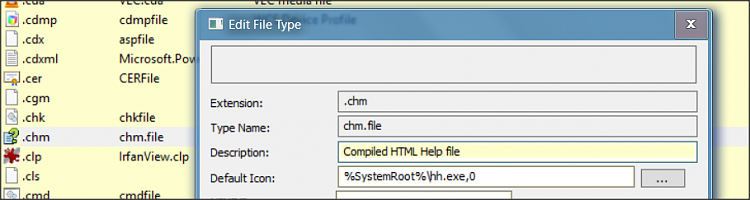
Thankyou for the response.
This program works with Windows 10 as its been used in the flight sim Community. Its a performance program tool for flight simulator.
Yeh thats correct it does show .Rtb but the icon should be that dark purple box with the yellow plane in the middle just like in my picture above.
I don’t think it does work as i tried to install that database through the program and gave me an error.
What is associated with your .rtb association?
(e.g. rt click, Properties).
Compare that with what is shown under Win 7.
Have you tried associating it manually?
Try researching the exact error message, then post on a forum for that program, or its support.I don’t think it does work as i tried to install that database through the program and gave me an error.
I will try a few things tonight and report back.
Thanks alot