New
#11
original App from windows 10 Gone after stuck chkdsk.exe and shutdown
-
-
New #12
-
New #13
Hi, thanks, so disk is good- file system problems, and Powershell doesn't run.
First must let chkdsk try to complete - this could take some time- you will need to be patient.
So suggest you restart (if you've not already) and let it run.
chkdsk typically runs up to a low number in the teens and remains there until it has completed fixing or recovering the drive.
Try leaving it running overnight.
You can find the chkdsk report in the event viewer thus:
Read Chkdsk Log in Event Viewer in Windows 10 | Tutorials
Post back when complete with the result.
Note: chkdsk won't repair damage to your OS completely- it may well be necessary then to do an
in-place upgrade repair install which keeps all progs and data and most settings.
-
New #14
soo what if its still stuck at 17% even over night? should i shut it down? or just keep waiting?
need to know everything before doing it.... ahhahaha
-
New #15
It may take some hours if there's a lot wrong. If it can't fix everything, then need to think again... do you have full backups?
-
New #16
nope i dont have one, what files do i need to back up?
-
New #17
 All your personal data.
All your personal data.
What would you do if
- your disk failed (they do)
- your PC was stolen (it happens)
You need a big enough external disk (e.g.) and you need to copy to that anything that is personal to you. Only you can make that decision. That's the simplest possible approach.
You may then encounter failures copying files, if affected by file system corruption. (chkdsk).
There are (free) backup programs, but I think now is not the time to be bothered with those.
You won't be able to create disk images (which this forum strongly urges people to do routinely time and again - e.g. Macrium Reflect -free - enabling you to restore your PC and any partition to a previous good state - without technical help and relatively quickly, also acting as a full backup) - because chkdsk is failing.
If it proves not possible to effect an in-place upgrade repair - you need chkdsk to succeed first- then you will need to do a clean install, which means deleting your 'C:' partition for example.
-
New #18
It could be your profile rather than the apps themselves are corrupt. Try making a new user account and see if they work for that.
-
-
-
New #20
Related Discussions

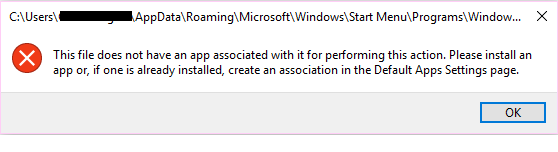

 Quote
Quote

