New
#1
How DID I kill Cortana?
There are 2 PCs - my Old PC and my New PC. Both are running Windows 10 v1809.
Old PC is running Home Edition, New PC is running Pro Edition
Somehow, I was able to completely remove Cortana from my Search App on Old PC. But I can't for the life of me remember how I did that. I want to do the same on New PC.
Before we jump to conclusions, it was not the Registry Edit Method of finding and changing AllowCortana value to 0. That has NOT been done on Old PC. I must have done something else.
Looking for suggestions.
On Old PC, when you look into Settings - No Cortana:
And my Search Box is nice and clean:
On New PC I have Cortana in the Settings:
And I have Helicopter Mom in my Search Box:
How did I kill Cortana??


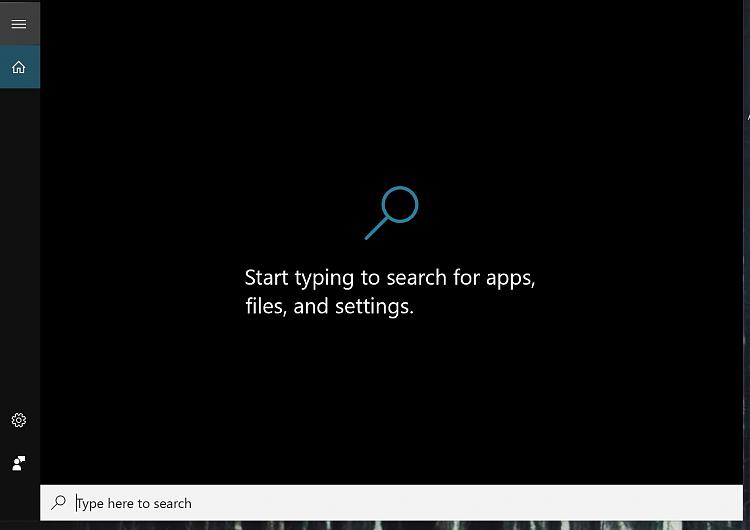



 Quote
Quote
