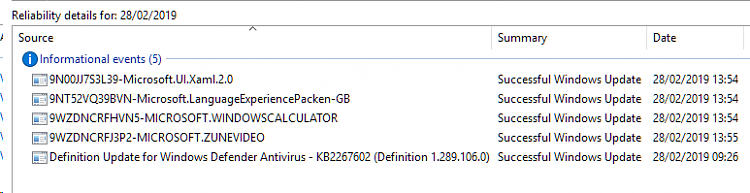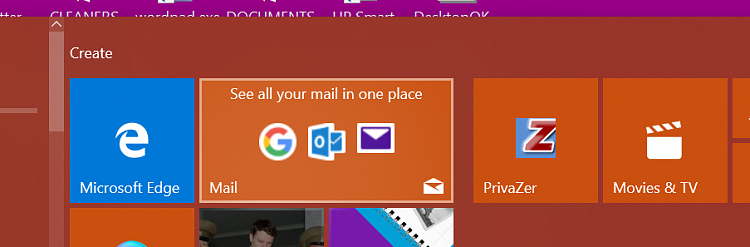New
#1
Strange Windows Store update?
Is anyone else experiencing this? So far I have not seen it mentioned anywhere. Yesterday I noticed various apps had stopped launching, including Mail and MS Stickies. Many of their icons were greyed, as were tiles in Start. These apps could not be reset.
When I went to the Store to re-install them I discovered what seemed to be an update to the Store itself, it behaves differently, and I would say the presentation has been improved. But at the same time a great many apps (over 25) were listed as being in need of updating. Some still worked but many did not. Their tiles were blanked. I repeatedly tried to re-install / update most of them and in each case the download got near to completing before it stopped with 'ERROR'. I persisted with many repeats, eventually getting most to complete ---- including briefly, Mail. Now Mail is caput again. The desktop icon for Mail is still corrupted and the Start tile does not launch the app, plus it has gone back to its previous state ---- for a while it had clearly been upgraded as it displayed icons for the different accounts Mail contains: Outlook, Google, and even Yahoo which for some time I have not been able to re-add in Mail (this last issue I am fairly certain is a fault with Yahoo, not Windows.)
I have looked at update history, but all that is listed is security signatures for Defender.
It seems that somehow I have got an update to the Store, which was defective but (hopefully) is gradually getting repaired. I have not yet received the October update, so it is not part of that.


 Quote
Quote