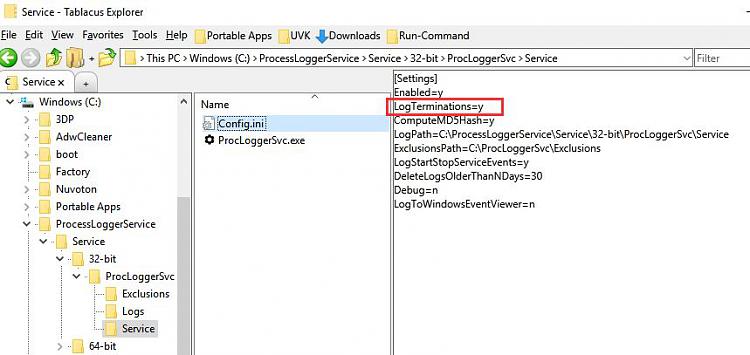New
#11
Track running programs
-
-
New #12
Both? if you run normal it may be black but may be blue if you run as admin
-
New #13
-
New #14
Suggest: close as many running programs as possible - the ones you see in the system tray. Look at startup programs and remove what you don't need from startup. Look at scheduled tasks too. Then log processes and wait for the problem to appear. There should be fewer entries in the log to sift through.
Task Scheduler Viewer for Windows 10/7/8/Vista
-
New #15
Try those, one displays only user ran exe, other one everything, filter it by .exe (if it is exe).
ExecutedProgramsList - Shows programs previously executed on your system
LastActivityView - View the latest computer activity in Windows operating system
-
New #16
-
-
New #18
This has occurred twice:
C:\WINDOWS\SYSTEM32\WUDFHOST.EXE 2/24/2019 2:02:02 PM
C:\WINDOWS\SYSTEM32\CONSENT.EXE 2/24/2019 2:02:21 PM
C:\PROGRAM FILES\COMMON FILES\MICROSOFT SHARED\ink\TabTip.exe 2/24/2019 2:02:21 PM
I tried running the programs independently but never got a splash screen.
-
-
New #19
That's it, the same identical thing for the 3rd time:
C:\WINDOWS\SYSTEM32\WUDFHOST.EXE 2/24/2019 8:08:58 PM
C:\WINDOWS\SYSTEM32\CONSENT.EXE 2/24/2019 8:09:08 PM
C:\Program Files\Common Files\microsoft shared\ink\TabTip.exe 2/24/2019 8:09:08 PM
It appears, to the best I can come up with, that TabTip.exe is the issue, it opens a command window and then closes it - is TabTip totally necessary????
-
New #20
If you don't use the on screen touch keyboard you probably don't need it.
Disable Touch Keyboard and Handwriting Panel Service in services.msc
Reboot and test.
EDIT: FYI - I've never seen the same on my machine and I keep that service enabled.
Related Discussions


 Quote
Quote