New
#11
Software not installing in the C:\ drive
-
-
New #12
Are you making backup images?
Was there a recovery partition?
-
New #13
-
-
New #15
The disk management did not display a recovery partition.
Had you used partition software to delete it?
Open administrative command prompt and type or copy and paste:
reagentc /info
When this has completed > right click on the top bar or title bar of the administrative command prompt box > left click on edit then select all > right click on the top bar again > left click on edit then copy > paste into the thread
There are free and pay versions to make backup images:
Acronis, Aoemi, EaseUS, Macrium, Paragon
Macrium is widely used in Ten Forums:
Macrium Software | Your Image is Everything
Backup and Restore with Macrium Reflect | Tutorials
-
New #16
-
New #17
There was no recovery partition seen in disk management.
It may have become part of the C: data partition
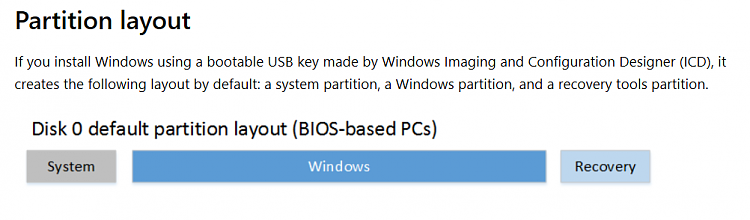
BIOS/MBR-based hard drive partitions | Microsoft Docs
Sometimes there are problems with:
ransomware
malware
corruption of the operating system
corruption of the registry
corruption of the component store
corruption of the drive file system
failure to boot
etc.
System restore is not a reliable tool.
Sometimes there are no restore points that predate a problem and other times system restore does not work.
With a backup image you can fix most of the above problems in < 1 hour by restoring an image.
The is a forum within Ten Forums focused on backup and restore:
Backup and Restore - Windows 10 Forums
-
New #18
Suggest: Create a new user account and log into it. Try installing a program. If it works consider this:
Download Account Profile Fixer - MajorGeeks
-
-
New #19
-
New #20
I think where I am is to perform a new installation more carefully executed (with a recovery partition, though I did not delete the one that was "supposed to be there). This will take a bit of time to pry the computer out of my wife's hands as she uses it frequently.
Happy to try any other suggestions.
Many thanks for the help to date.
hip
Related Discussions

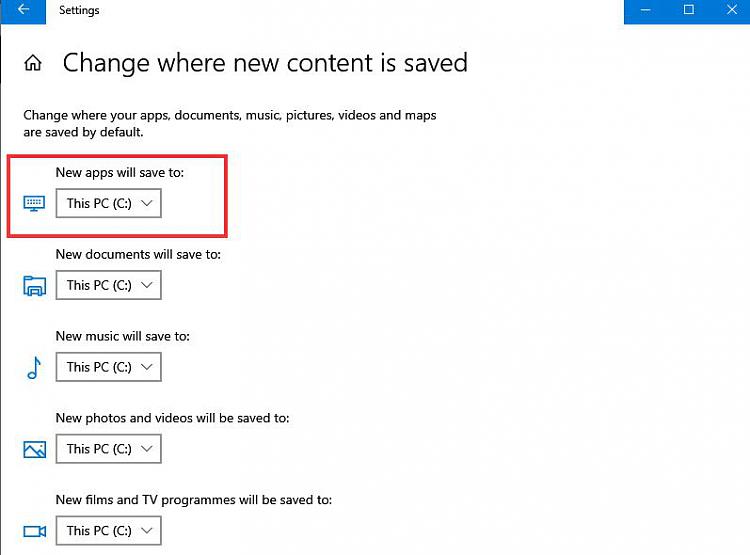

 Quote
Quote